
Running Android apps on a Mac can be incredibly useful for developers, gamers, or casual users who want to experience mobile applications on a larger screen. Whether you’re looking to test an app before deploying it or play Android-exclusive games, using an emulator is often the best solution. But are there emulators that allow you to run Android apps smoothly on macOS? The answer is yes.
Here, we will explore some of the best emulators available for running Android apps on a Mac, their features, and how they compare in terms of performance and usability.
Why Use an Android Emulator on Mac?
There are several reasons why one might need an Android emulator on a Mac:
- App Development and Testing: Developers need to test their apps on different screen sizes and Android versions before release.
- Gaming: Some Android-exclusive games are better played on a larger screen with a keyboard and mouse.
- Productivity: Some users rely on mobile apps for messaging, planning, or even work-related tasks.
Since macOS does not support Android apps natively, emulators are the go-to solution for running such applications.
Top Android Emulators for Mac
Several Android emulators are available for macOS, each designed to cater to different needs. Below are some of the most reliable ones:
1. BlueStacks
BlueStacks is one of the most popular Android emulators available for both Windows and Mac. It is designed mainly for gaming but also works well for running general Android applications.
Key Features:
- User-friendly interface
- Optimized for gaming with key mapping
- Multi-instance support
While BlueStacks is feature-rich, it can be resource-intensive and may slow down older Mac models.
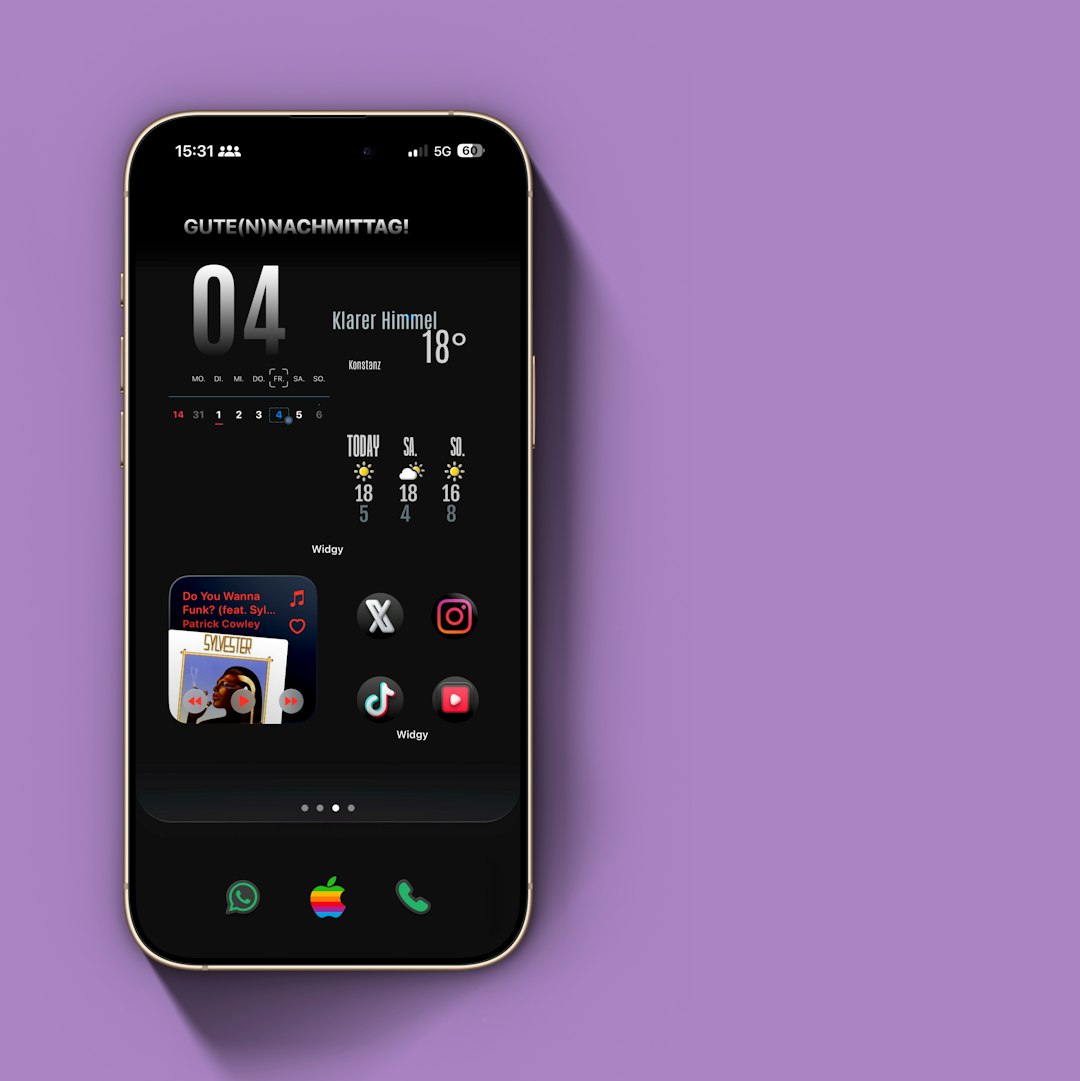
2. Nox Player
Nox Player is another excellent emulator known for its stability and smooth performance. It supports a wide variety of Android applications, including resource-heavy games.
Key Features:
- Customizable controls
- Multiple instance capability
- Optimized performance
Nox Player is a great alternative if you’re looking for an emulator that balances performance and ease of use.
3. Genymotion
Genymotion is targeted mainly at developers. It allows users to create virtual Android environments for testing different app versions.
Key Features:
- Cloud and local installation options
- Multiple Android versions and device compatibility
- Seamless integration with Android Studio
Genymotion is not ideal for gaming, but it is an excellent tool for developers looking to test applications in a controlled environment.
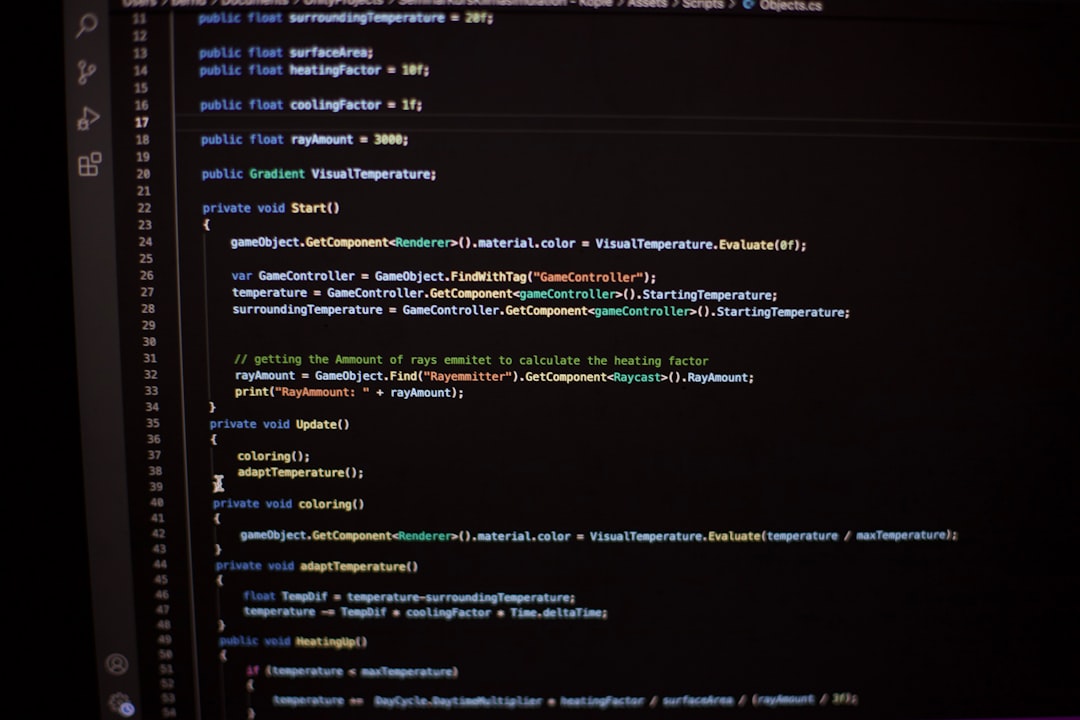
Which Emulator Should You Choose?
The best emulator for running Android apps on your Mac depends on your needs:
- If you are a developer: Genymotion is the best choice due to its virtual device creation and development tools.
- If you are a gamer: BlueStacks or Nox Player are excellent options as they provide gaming-specific optimizations.
- If you need general app usage: Any of these emulators will work, but BlueStacks is a well-rounded choice.
Things to Consider Before Using an Emulator
Before installing an emulator on your Mac, keep the following in mind:
- System Requirements: Some emulators require a powerful system to run smoothly.
- Security Issues: Always download emulators from their official websites to avoid malicious software.
- Legal Considerations: Some applications may not be allowed to run on emulators due to licensing restrictions.
Final Thoughts
Yes, there are multiple Android emulators available for macOS, each catering to different needs. Whether you’re a developer looking to test applications, a gamer wanting to play on a larger screen, or a casual user seeking to use Android apps on your Mac, there’s an emulator for you.
By choosing the right emulator, ensuring your Mac meets system requirements, and using official sources for downloads, you can enjoy the experience of running Android applications seamlessly on macOS.






