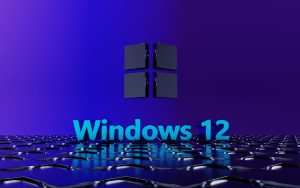Are you tired of the same old playlists on YouTube and looking to spice up your music library with some fresh beats? Well, look no further because we’ve got the perfect solution for you – transferring your favorite tracks from YouTube to Beatsource! Imagine having access to a curated selection of top-notch tracks from renowned DJs and producers, all at your fingertips. In this article, we’ll guide you through the simple steps to seamlessly transfer your beloved tunes from YouTube to Beatsource, opening up a whole new world of musical possibilities. Whether you’re a seasoned DJ looking to expand your repertoire or just an avid music enthusiast wanting to discover new sounds, this transfer process will revolutionize how you experience and enjoy music. So buckle up and get ready for an exciting journey as we show you how to take your playlist game to the next level with ease and style!
Overview of Beatsource and its benefits
Beatsource is a revolutionary digital music service that caters specifically to DJs, offering a vast and diverse library of tracks curated for mixing and blending. Unlike generic streaming platforms, Beatsource focuses on providing high-quality versions of songs with intro and outro beats, making transitions seamless for DJs during live performances or mix recordings. This specialized approach not only saves time for music professionals but also elevates the overall quality of their mixes.
One of the key benefits of using Beatsource is its extensive collection of DJ-friendly edits, remixes, and exclusive tracks from top artists and labels. This platform empowers DJs to discover new music tailored to their mixing needs while ensuring they have access to the latest releases across various genres. Additionally, Beatsource offers advanced search features like key and BPM filtering, making it easier for DJs to find suitable tracks that match their style or upcoming sets effortlessly. By tapping into this curated repository of DJ-ready tracks, users can enhance their creative output and deliver unforgettable performances on any stage or platform.

Steps to download YouTube music
To download YouTube music and transfer it to Beatsource, you first need a reliable tool like a YouTube downloader. One popular option is 4K Video Downloader, which allows you to save entire playlists and channels in high quality easily. Once you have your desired music downloaded, the next step is to convert the files into an appropriate format for Beatsource. Tools like Audacity or online converters can help with this conversion process to ensure compatibility.
However, it’s important to note that not all YouTube content is available for downloading due to copyright restrictions. In these cases, reaching out directly to the artist or record label for permission may be necessary. Additionally, always respect copyright laws while downloading and transferring music from YouTube to Beatsource to avoid any legal issues. By following these steps diligently and staying informed on copyright regulations, you can enjoy your favorite tunes hassle-free on Beatsource.
Introduction to a YouTube converter tool
Are you tired of being unable to listen to your favorite YouTube music offline? Well, worry no more because we have the perfect solution for you – a YouTube converter tool. This handy tool allows you to easily convert YouTube videos into audio files that can be played on any device, anytime, without needing an internet connection. The process is simple and efficient, making it the ideal way to transfer your favorite music from YouTube over to Beatsource.
One of the key advantages of using a YouTube converter tool is the ability to create personalized playlists of your favorite tracks directly from YouTube. You can then seamlessly transfer these playlists over to Beatsource, allowing you to enjoy all your preferred music in one place. Additionally, by utilizing this tool, you can ensure that your favorite songs are always accessible even when offline or in areas with poor internet connectivity. Say goodbye to buffering issues and enjoy uninterrupted listening pleasure with the help of a reliable YouTube converter tool.

Converting YouTube music to MP3 format
Converting YouTube music to MP3 format allows for easy access to your favorite tracks offline, anytime. The process is simple and user-friendly, giving you the flexibility to create personalized playlists with ease. By converting YouTube music to MP3, you can enjoy uninterrupted listening without the need for a stable internet connection.
One key benefit of converting YouTube music to MP3 format is the ability to listen to your favorite songs on various devices. Whether you’re on a road trip or working out at the gym, having your music in MP3 format ensures seamless playback across different platforms. Additionally, by converting YouTube music to MP3, you can organize your collection more efficiently and have greater control over your listening experience.
Uploading converted files to Beatsource account
Once you have successfully converted your favorite YouTube tracks into MP3 files, the next step is to seamlessly upload them to your Beatsource account. Empowering DJs with a vast selection of music, Beatsource offers a dynamic platform for accessing high-quality tracks from various genres. By adding your converted files to your Beatsource library, you can enhance your DJ sets and keep up with the latest musical trends.
Uploading converted files to your Beatsource account provides a convenient way to curate personalized playlists and showcase your unique style as a DJ. With easy access to an extensive catalog of curated playlists and exclusive edits, Beatsource enables you to stay ahead in the game by constantly refreshing your musical repertoire. Embrace the power of technology and elevate your DJing experience by seamlessly transferring your favorite YouTube tracks to Beatsource for endless mixing possibilities.

Organizing music on Beatsource platform
When it comes to organizing your music on the Beatsource platform, there are plenty of great tools and features available to help you curate your playlists efficiently. The platform allows you to create folders, categories, and subfolders so that you can easily navigate through your music collection. Having a well-organized library not only saves time but also enhances your overall DJing experience by allowing you to quickly find the right tracks for your sets.
One interesting feature of Beatsource is its ability to analyze track metadata such as BPM and key information. This can be incredibly useful when organizing your music as it allows you to sort tracks based on their tempo or harmonics, making it easier to create seamless transitions during your performances. Additionally, Beatsource provides personalized recommendations based on your listening habits and preferences, helping you discover new music that aligns with your style and taste. By taking advantage of these organizational features, DJs can streamline their workflow and focus more on creating memorable mixes that keep the crowd moving all night long.
Conclusion: Enjoy seamless transfer of your favorite tunes
In conclusion, the process of transferring your favorite tunes from YouTube to Beatsource opens up a world of possibilities for music enthusiasts. By seamlessly shifting your playlists and tracks between platforms, you can truly personalize your listening experience and discover new artists effortlessly. Embracing this transfer method not only simplifies the way we curate our music libraries but also allows for a more dynamic engagement with the diverse range of musical content available online.
Say goodbye to restrictions and hello to endless musical exploration as you embark on this journey of transferring your YouTube favorites to Beatsource. The convenience and flexibility offered through this process empower you to create custom playlists that cater specifically to your mood, genre preferences, or even specific occasions. With just a few clicks, you can unlock a treasure trove of songs that resonate with you deeply while seamlessly transitioning across platforms without missing a beat.