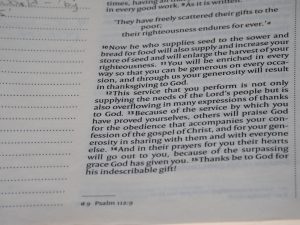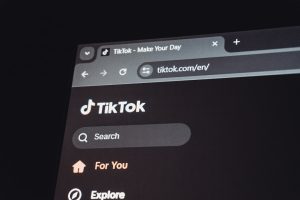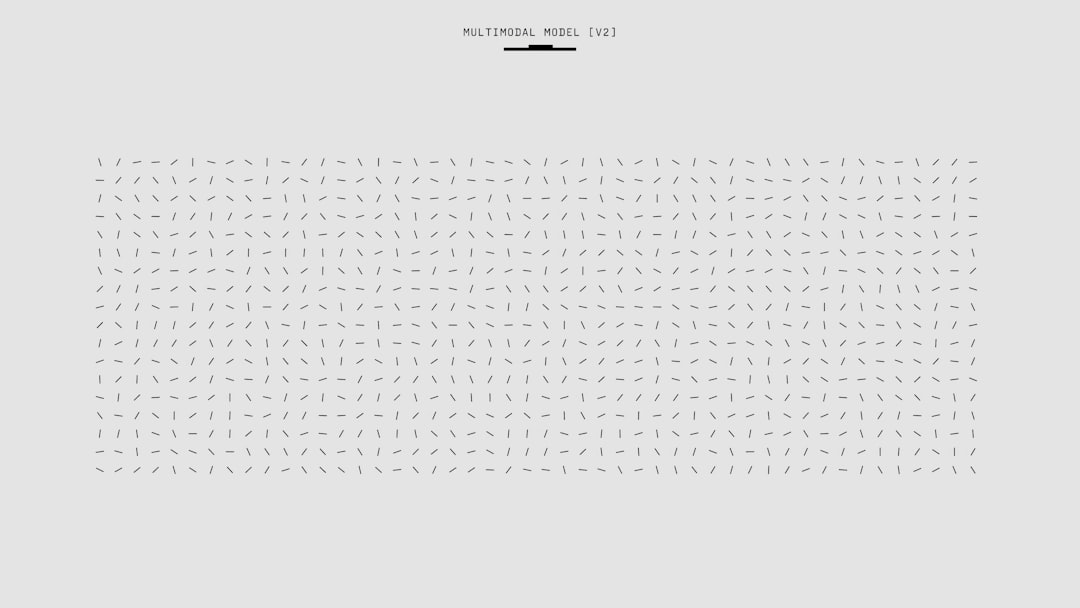
Reddit is a fun place. You can find memes, news, cats, and even recipes for lasagna! But nothing ruins Reddit time like a “404 Error”. Don’t worry. We’ll walk through how to fix it. Step by step. No tech degree needed.
First of all… what is a 404 error? It means the page doesn’t exist. Maybe it was deleted. Maybe the URL is wrong. Or maybe Reddit is just being Reddit.
Let’s break it down and fix it.
1. Check the URL
This is the most common reason. If you clicked a shady link or typed it yourself, it might be incorrect.
- Make sure the subreddit name is spelled right (r/funnymemes not r/funymeems).
- Remove any weird symbols like %, $, ? at the end of the link.
Example: If you try to visit https://www.reddit.com/r/meems, oops! That page may not exist. But https://www.reddit.com/r/memes? All good!
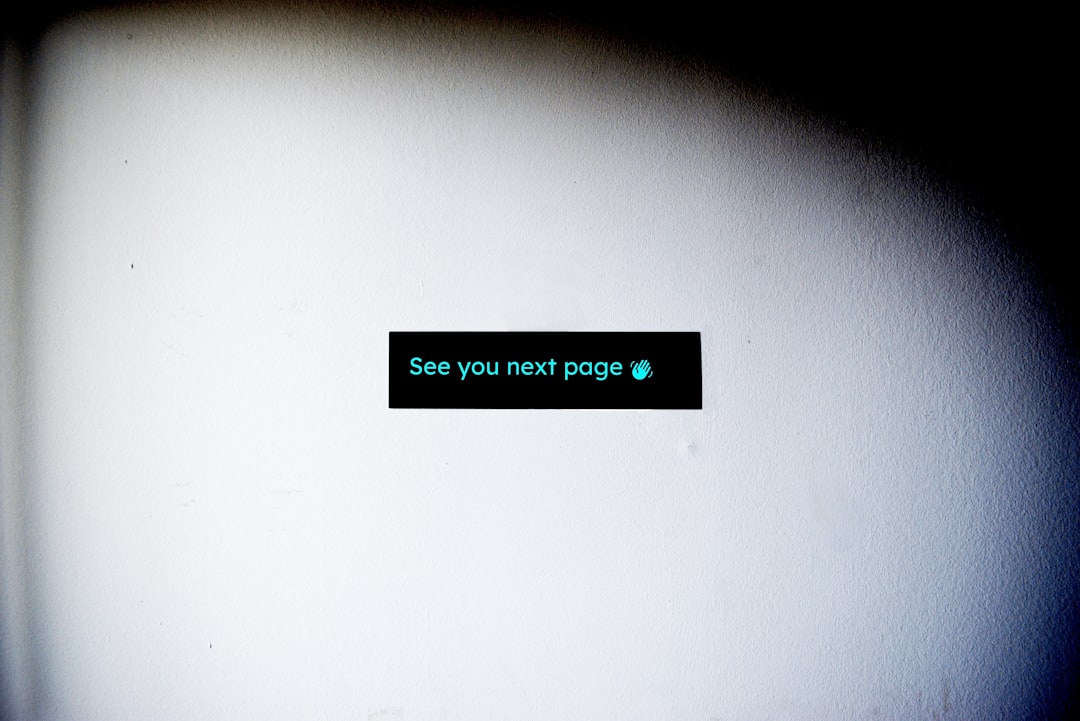
2. Log in to Reddit
Some content is only shown to users who are logged in. If you see a 404, try logging in first.
- Tap the login button at the top right.
- Enter your username and password.
- Try opening the page again.
Still getting the error? Keep reading. We’re not done yet!
3. Check if the subreddit is private or banned
Reddit has rules. Subreddits that break them get banned or make themselves private. If that’s the case, you’ll get a 404 message.
- Banned: You’re out of luck. That subreddit is gone.
- Private: Only approved members can view it. Try joining it if there’s a button.
Try searching for the subreddit first using Reddit’s search box. If it doesn’t appear, it might no longer exist.
4. Clear your browser cache
Your browser might be holding on to an old or wrong version of the page.
- Go to your browser settings.
- Clear cache and cookies.
- Restart your browser.
This refreshes your Reddit experience. Like flipping your pillow to the cool side.
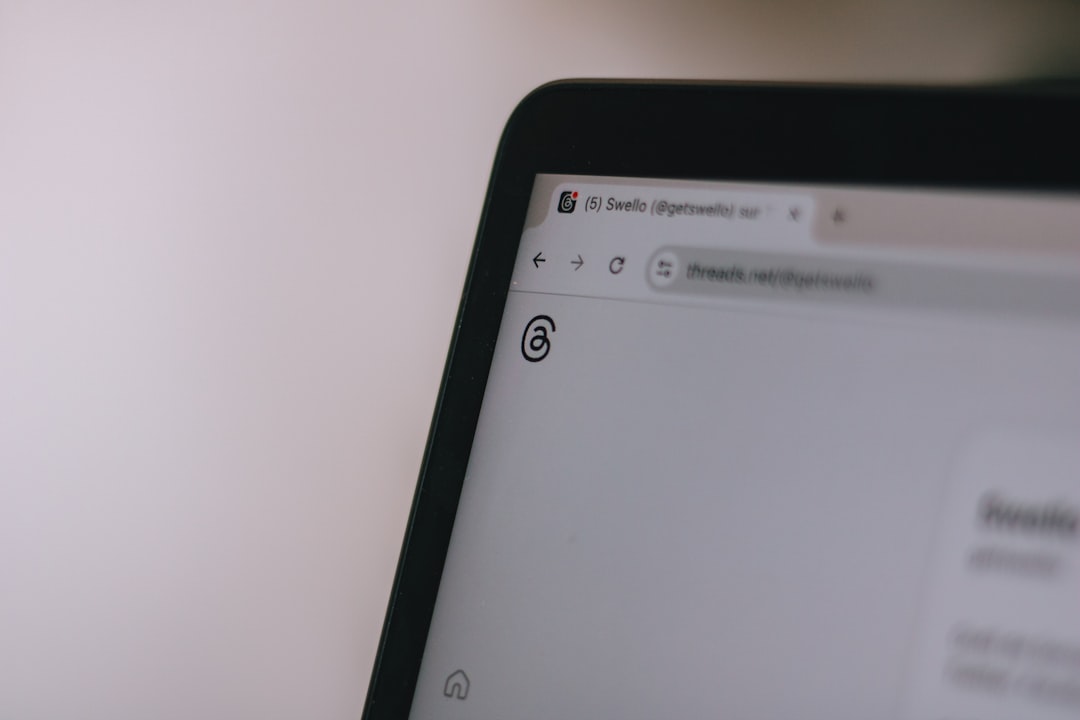
5. Try a different browser or device
Reddit might not play nice with your current browser or app version.
- Try opening the same link in another browser (like Firefox instead of Chrome).
- Or switch from mobile to desktop.
- Try using the official Reddit app if you haven’t already.
If it works on one but not another, you’ll know where the problem is!
6. Wait a few minutes
Sometimes Reddit has hiccups. Or takes a coffee break. If you’re sure the content existed before, and now it’s gone, give it 5 to 10 minutes.
The page could be down temporarily. Servers need naps too.
7. Ask the Reddit community
Reddit is full of people who know Reddit. Go to r/help and ask about the 404 problem.
Just post the link you’re having trouble with. Someone might say, “Oh, that page moved!” or “It’s been taken down.” Boom. Mystery solved.
Last Resort: It’s gone.
Yes, sadly, some posts vanish. If a user deletes their post or account, the page is gone forever.
No refreshing will bring it back. No secret Reddit spells will revive it.
But hey, that’s Reddit. New stuff is posted every second!
So next time you see the scary “404 Error,” take a breath. Calmly follow these steps. Like a detective on a meme mission.
In summary:
- Check the URL
- Login to Reddit
- See if the page is private or banned
- Clear your browser cache
- Try another browser or device
- Wait a while
- Ask for help on r/help
Reddit errors are annoying, but fixable. And now, you’re the expert!
Now, go back to scrolling. The next great post might be just a click away.