
Many users of CapCut, a popular video editing app, have recently reported an issue where free effects and transitions fail to appear within the platform. This can be frustrating, especially for content creators relying on these tools for their edits. Whether due to technical bugs or account-related issues, understanding the cause is crucial for finding the right solution.
TLDR:
If free CapCut effects aren’t appearing, it may be due to outdated app versions, region restrictions, account sync problems, or device storage issues. Some fixes include updating the app, checking regional availability, clearing cache, and signing back into your account. Restarting the app or reinstalling it often resolves hidden glitches. Following a few simple steps can usually restore access to missing effects quickly and efficiently.
Why Are Free CapCut Effects Not Showing Up?
CapCut provides a wide array of free effects that help enhance videos with transitions, animations, and overlays. But sometimes users may open the app only to find that their available effects have mysteriously disappeared. There are several key reasons why this might be happening:
1. App Version Is Outdated
One of the most common causes is an outdated app version. CapCut releases frequent updates to improve performance and introduce new features, including free effects. When users don’t update the app, compatibility problems can occur — leading to missing tools and assets.
- Check your app store for available updates to CapCut.
- Update the app, then restart it to reload all assets properly.
2. Regional Restrictions
CapCut’s availability of features often varies by geographic region. The free effects library isn’t necessarily identical from one country to another. As a result, effects seen in online tutorials or used by influencers in certain countries may not be accessible elsewhere.
- Some effects are only available in specific countries or regions.
- Using a VPN could provide temporary access but may violate CapCut’s terms of service.
3. Logged Out or Unsynchronized Account
The app requires a proper sync with your CapCut/Bytedance account to load cloud-based assets like templates and effects. If you’ve accidentally logged out, switched accounts, or your session expired, you may lose access to personalized or downloadable effects.
- Go to your profile and confirm that you’re signed in.
- If not, log in with your original credentials.
- Restart the app after logging in to sync your data.
4. Cache Overload
CapCut stores cached data to improve performance, but over time this build-up can interfere with the loading of new or updated effect files. A bloated cache might be why the effects aren’t populating as they should.
- Navigate to Me > Settings > Clear Cache.
- After clearing, restart the app for a refreshed experience.

5. Internet Connection Problems
CapCut needs an active internet connection to fetch and display available effects, especially recently added ones. If your internet is unstable or weak, essential effect packages might not load.
- Switch between Wi-Fi and mobile data to check for changes.
- Try loading effects in a location with a stronger signal.
6. Device Storage Issues
A lack of free storage on your device can prevent CapCut from downloading effects. The app needs room to store temporary and downloaded assets. If your phone or tablet is close to capacity, performance — and access to features — will suffer.
- Delete unnecessary apps or files to free space.
- Reboot your device for better memory management.
7. Glitches and Bugs Within the App
Like any software, CapCut isn’t immune to bugs. Temporary glitches may prevent the effect panel from loading, presenting a blank slate or an error message.
- Force-stop CapCut from the app settings screen and reopen it.
- If the issue persists, uninstall and reinstall the app.
- Re-login using your original account for maximum continuity.
How to Solve the Issue: Step-By-Step Guide
Below is a checklist you can follow when facing missing free effects in CapCut:
- Update CapCut: Visit your app store and install the latest version.
- Login Verification: Ensure you’re properly logged into your CapCut account.
- Clear Cache: Use the app settings to clear stored data.
- Restart App: Force close and relaunch CapCut.
- Check Internet Connection: Test different networks for accessibility.
- Free Up Space: Ensure you have enough storage available.
- Uninstall/Reinstall as a Last Resort: This often resets hidden technical issues.
Following this sequence usually resolves most problems with disappearing CapCut effects. If not, waiting for the next app update or contacting CapCut support might be necessary.
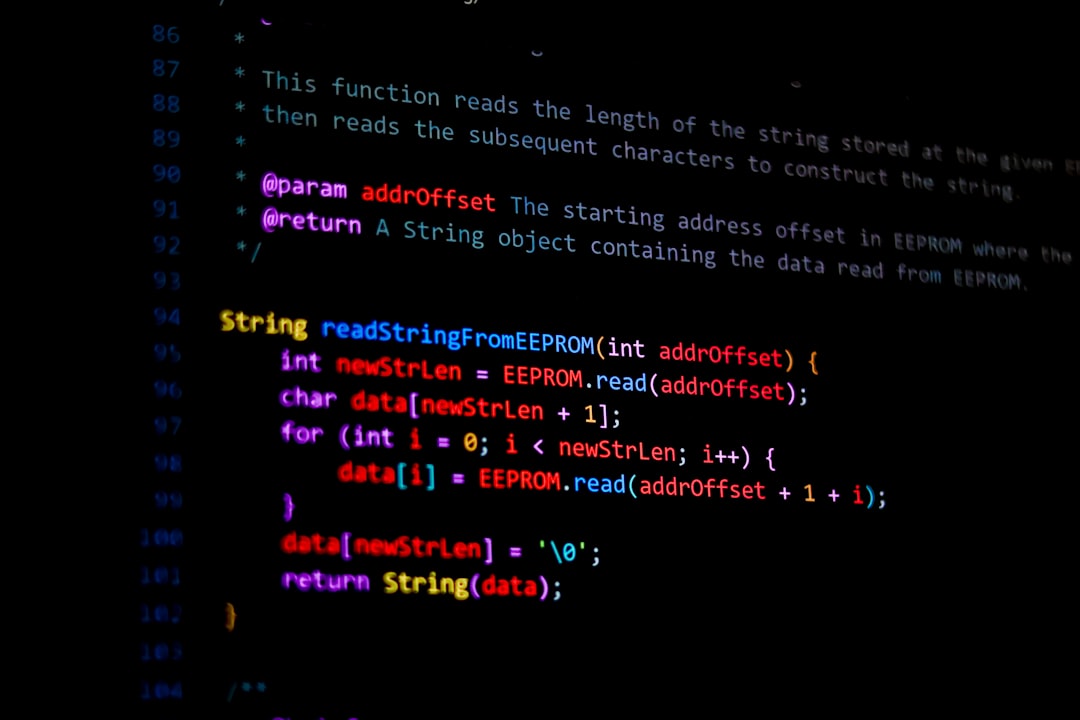
When All Else Fails: Contact CapCut Support
If all the above solutions fail to restore your free effects, CapCut support can assist in investigating your issue. Support can be contacted via the app:
- Step 1: Tap on your profile icon.
- Step 2: Navigate to Settings.
- Step 3: Tap Feedback or Support, then describe your issue.
Include key details like:
- Your smartphone model and operating system
- CapCut app version
- Problem description and screenshots if available
The team usually responds within a few business days and can provide more tailored solutions.
FAQ
-
Q: Why don’t I see the same effects as other users?
A: Regional restrictions or different app versions may provide different sets of available effects. Try updating your app or checking regional access policies. -
Q: Are all CapCut effects free?
A: No. While many are free, some premium effects require a subscription or login to a business account. -
Q: Can using CapCut offline limit available effects?
A: Yes. Many effects require an internet connection to download and use. Offline mode limits your options. -
Q: What do I do if none of the effects are loading but everything else works?
A: Clear cache, check your storage, or reinstall the app. Often, it’s a temporary bug or memory overload causing this issue. -
Q: Will clearing cache delete my projects?
A: No. Clearing cache will not delete any saved projects or media within CapCut. It only removes temporary files used for processing.
By following these strategies and troubleshooting steps, users can often restore access to the full library of free CapCut effects and continue editing with minimal disruption.






