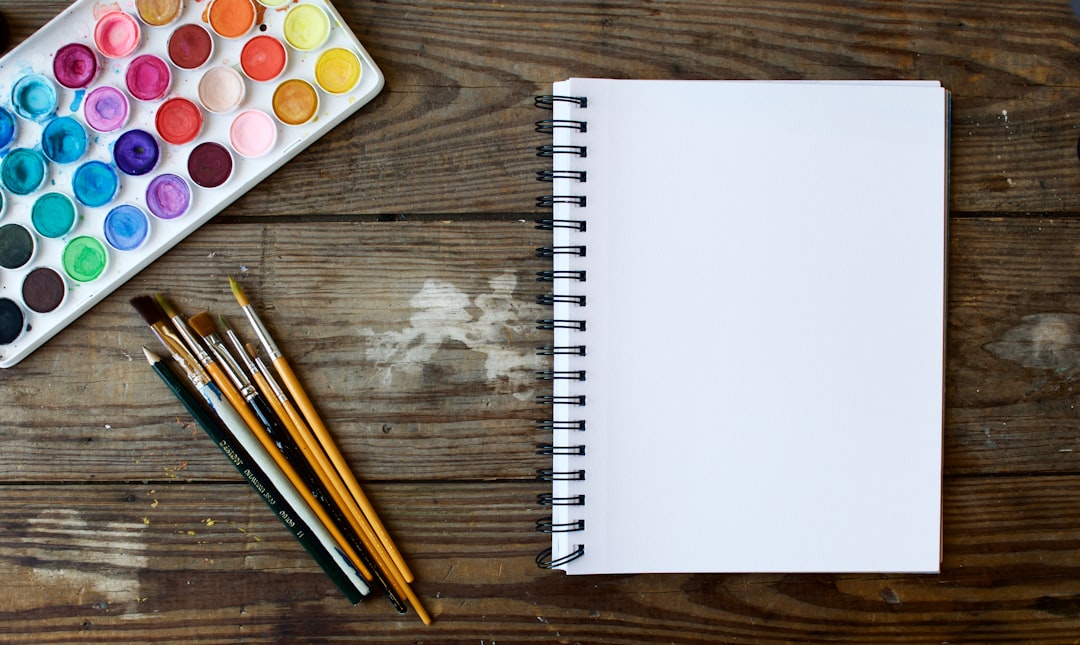
So, you just uploaded a cool TikTok. You’re ready to watch those likes and views roll in. But wait… why does your video look like it was filmed through a potato?
Blurry TikToks can be a real bummer. But don’t worry! We’ll break down the reasons why it happens and how you can fix it. Let’s get into it!
Why Your TikToks Are Blurry
1. Uploading in Low Resolution
If your video is low quality before you upload it, TikTok can’t magically make it better.
- Recording in low resolution (like 480p) = blurry TikTok
- Using the front camera can result in lower quality than the rear camera
Fix it: Record your videos in at least 1080p and use your rear camera when possible.
2. Poor Lighting
Lighting makes a huge difference. Poor lighting = grainy video. Your camera doesn’t like darkness!
Fix it: Record in a well-lit area. Natural sunlight is your best friend. Or use a ring light for pro vibes.

3. Compression by TikTok
TikTok compresses videos when you upload them. This helps videos load faster but can make them look… blah.
Fix it:
- Keep the video resolution at 1080p (or up to 4K if supported)
- Use optimal settings: H.264 codec, MP4 format
- Don’t upload super long videos if you don’t need to
4. Weak Internet Connection
Sometimes, the video isn’t actually blurry. It’s TikTok showing you a low-quality stream because your internet is slow.
Fix it:
- Switch to Wi-Fi
- Wait a few seconds for the video to buffer
- Download your own video to check its real quality
5. Settings Issue on TikTok
Here’s a sneaky one. TikTok has a special setting to allow uploads in high quality. If it’s off, your video might never look its best.
How to fix it:
- Make your video as usual
- On the “Post” screen, tap “More options“
- Turn on “Upload HD” before posting
Other Tips to Make Your TikToks Look Amazing
1. Edit Before Uploading
Use video editing apps like CapCut, InShot, or VN. These apps let you export in high res before sharing to TikTok.
2. Don’t Screenshot Your Videos
Recording your video, then screen recording it again to post? Bad idea. You’ll lose quality with every step.
Keep the original file and upload that instead!
3. Clean Your Lens
Can’t stress this one enough. Finger smudges on your camera can turn 4K into fuzzy mush!
Fix it: Grab a soft cloth and give that lens a gentle wipe.

Bonus: What If TikTok Blurs It AFTER Uploading?
Here’s a fun twist. Sometimes TikTok processes your video and it looks fine at first. Then – boom – blurry mess.
- This might happen due to app bugs
- Or TikTok servers adjusting video for data saving
Fix it: Re-upload the same video using the “Upload HD” option. Also, keep your app updated.
When All Else Fails…
Still blurry? Maybe it’s not you. Sometimes TikTok itself has bad days. Wait a bit and try again later.
Or ask a friend to view your TikTok from their device to check if the blur is just on your side.
Final Thoughts
Blurry TikToks can be annoying, but most of the time, they’re fixable. Just follow the tips above, and soon your videos will be crisp, clean, and ready to shine on the FYP!
Happy TikToking, and may your videos be ever in focus!






