
When programming in Java, especially for beginners, two terms often come up that may cause confusion: System.out.print and return. While both are used within methods and functions, their purposes and applications are very different. Misunderstanding these two can lead to bugs in code and difficulty in understanding how data flows in a program. This article provides a clear, serious analysis of the difference between using System.out.print and return, helping you write more robust and maintainable Java code.
The Purpose of System.out.print
System.out.print (along with its variants like System.out.println) is used to output information to the standard output console. It displays information to the user or the developer but does not influence the control flow or data flow inside a program. When you use System.out.print, you are performing a side-effect — the program’s behavior changes by showing some text to the screen, but no value is returned from the method.
For instance:
public void showMessage() {
System.out.print("Hello, world!");
}
This method prints Hello, world! to the screen but doesn’t return any information to the caller that invoked the method.
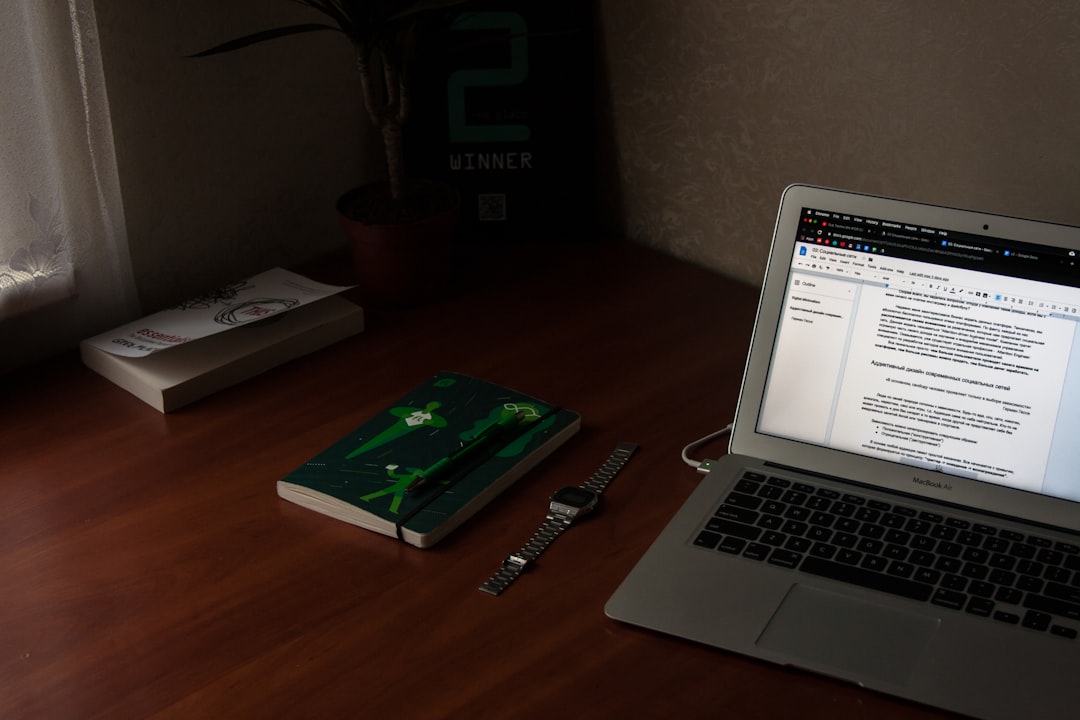
The Function of return
In contrast, the return keyword is used to send data back from a method to its caller. It does not display anything to the user; instead, it provides a value that can be stored, used, or passed to another method. This makes return essential for performing computations, handling logic flows, or transferring values between methods.
Here’s a simple example:
public int add(int x, int y) {
return x + y;
}
The method add returns the sum of two integers. You can then use this return value in another operation:
int result = add(3, 5); // result now holds the value 8
System.out.println("The result is: " + result);Notice how the return is integral to how methods communicate with each other. Without it, you’d have no way to get back the result of the computation performed inside add.
Key Differences
Below is a concise comparison to help differentiate the two:
- System.out.print:
- Presents information to the user or developer
- Performs a side effect (output)
- Does not return any value to the method caller
- Used for debugging or user interaction
- return:
- Sends data back from a method
- Is part of the method’s logic and functional structure
- Does not inherently display anything to the user
- Used for data flow, computation, and logic processing
Common Pitfalls and Best Practices
Many new developers make the mistake of using System.out.print to check if a function works, rather than designing methods to return values and separating output logic from computation. This limits code reusability and scalability.
Consider this flawed approach:
public void calculateSquare(int n) {
System.out.println(n * n); // prints result but doesn’t return it
}The better approach is:
public int calculateSquare(int n) {
return n * n;
}
System.out.println(calculateSquare(4));This allows you to use the returned value in other contexts, not just print it.
When to Use Each
Choose your tool depending on your goal:
- Use System.out.print when you want to:
- Display debug information
- Log progress or output to the console
- Communicate with the user
- Use return when you need to:
- Pass data from one method to another
- Use the result in further computations
- Control the flow of the program based on logic

Conclusion
To build solid and reusable Java applications, understanding the clear distinction between System.out.print and return is essential. While one outputs information to the user, the other supports the logic and structure of programs by returning values. Keeping output separate from computation allows your code to be more modular, testable, and maintainable. Always ask: are you trying to show something, or are you trying to send something back? The answer will guide your choice.






