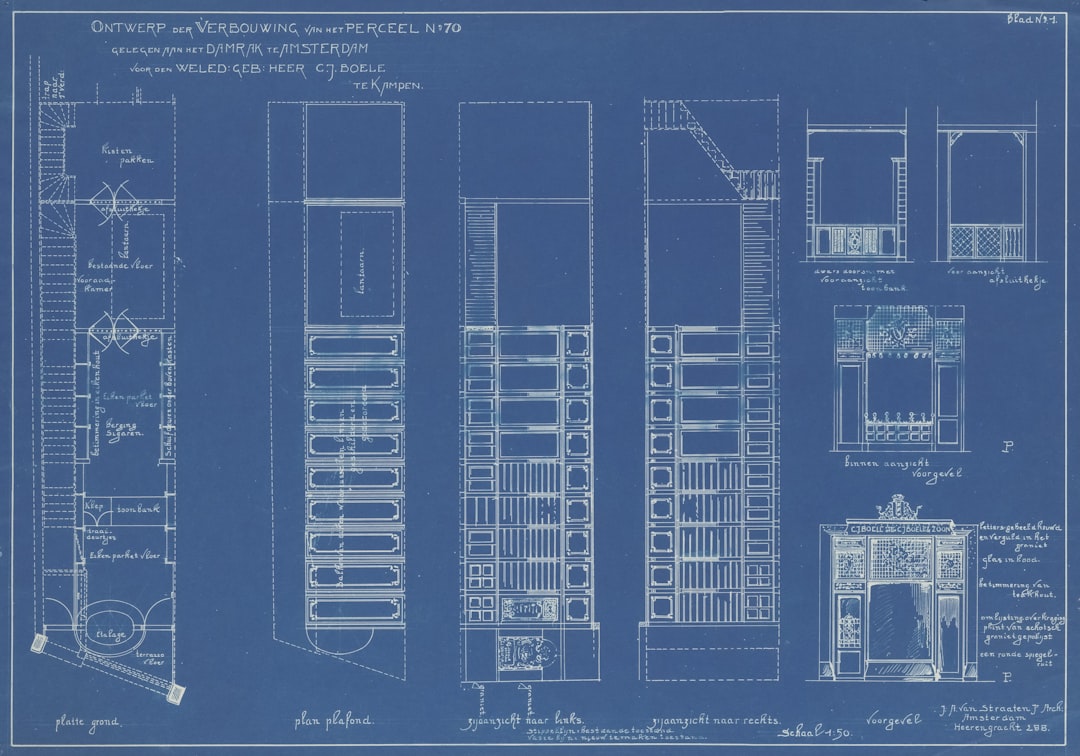
In the world of digital design and computer-aided drafting, the DXF file format plays a crucial role as a bridge between different software platforms. Whether you’re an architect, an engineer, or a designer, chances are you’ve encountered a DXF file at some point. But what exactly is a DXF file, and how can you make the most of it? This article takes an in-depth look at the format, its uses, and how to open and work with it efficiently.
What Is a DXF File?
DXF, short for Drawing Exchange Format, is a CAD (Computer-Aided Design) data file format developed by Autodesk in 1982. The goal of DXF was to enable data interoperability between AutoCAD and other CAD programs. In simple terms, it allows engineers and designers to share drawings and models even if they’re using different software systems.
Unlike proprietary CAD file formats like DWG (used by AutoCAD), DXF files are open and documented, which makes them ideal for cross-platform sharing. A DXF file contains a structured representation of drawings and can include data such as:
- 2D geometric shapes like lines, circles, and arcs
- 3D surfaces and representations
- Text annotations and dimensions
- Layer information
- Colors and linetypes
DXF files are most commonly saved with a .dxf file extension and can be either ASCII (text-based) or binary, depending on the requirement for human-readability versus compact file size.
Format and Structure of a DXF File
At a technical level, especially for the ASCII version, a DXF file is divided into several sections, each of which plays a unique role in defining the drawing:
- HEADER – Contains general information about the file, including version and measurement units.
- TABLES – Defines styles, layers, linetypes, and dimension styles used in the drawing.
- BLOCKS – Contains definitions of reusable objects or symbols.
- ENTITIES – This is the core part, detailing actual drawing components like lines, arcs, polylines, and text.
- OBJECTS – Includes non-graphical information such as dictionaries and plot styles.
This structured approach allows for immense flexibility and modularity, making the format widely adopted in CAD workflows.
Common Uses of DXF Files
DXF files are used in a wide variety of industries, ranging from architectural design to manufacturing. Below are some of the most common applications:
1. Architectural Drawings
Architects use DXF files to transfer floor plans, elevations, and detailed construction drawings between design software and construction professionals or clients who may use different platforms.
2. Engineering and Mechanical Design
Mechanical engineers rely on DXF files to share detailed part designs for fabrication and assembly with CNC machinery. Many machines used in subtractive manufacturing processes, like laser cutters and milling machines, support reading from DXF files directly.
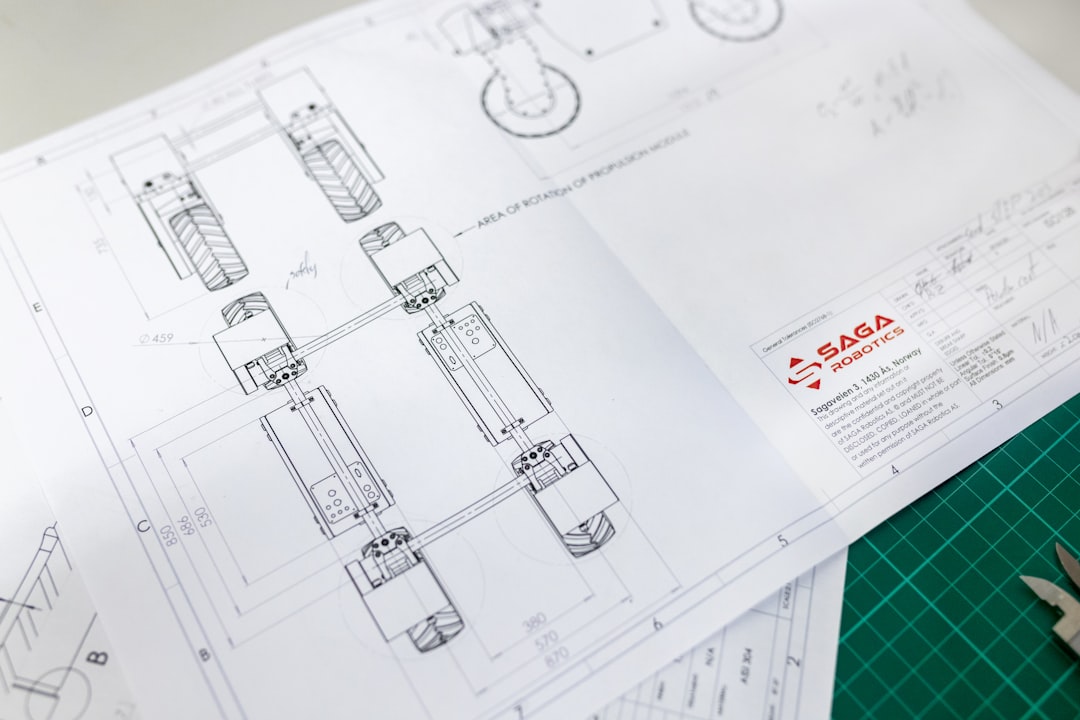
3. Graphic and Industrial Design
Designers use DXF files when creating vector-based illustrations or product blueprints. Software such as Adobe Illustrator can interpret DXF formats, allowing for integration between technical and artistic design processes.
4. Geographic Information Systems (GIS)
Some GIS platforms support importing vector data via DXF files, facilitating the overlay of structural or infrastructure elements over geographical data.
5. 3D Printing
While STL files are more common in 3D printing, DXF files can still be used in the early stages of design where 2D sketches provide the base profile for 3D extrusion and features.
Advantages of Using DXF Files
There are several reasons why DXF remains a popular choice in collaborative and cross-platform environments:
- Open standard: Being well-documented and supported allows for easy integration in custom applications and workflows.
- Platform-independent: Compatible with a range of operating systems and software applications.
- ASCII and binary options: Provides both human-readable and compact versions based on the need.
- Rich data format: Supports layers, graphical entities, metadata, and more.
These benefits make DXF a reliable and accessible format for both legacy workflows and modern cloud-based applications.
How to Open a DXF File
You don’t need to use AutoCAD to open a DXF file. In fact, a wide variety of applications support the format, from free viewers to full-blown CAD suites. Here’s how you can open DXF files on different platforms:
1. Using a CAD Software
AutoCAD is the native application for DXF files, providing the most functionality. But there are numerous alternatives:
- FreeCAD – Open-source software ideal for parametric modeling.
- DraftSight – Professional-grade 2D CAD viewer and editor available in free and paid versions.
- LibreCAD – Lightweight 2D CAD program that supports DXF fully.
2. Using Graphic Design Tools
Programs like Adobe Illustrator and CorelDRAW can open DXF files, making them useful for converting CAD drawings into print-ready graphics or website assets.
3. Online Viewers and Converters
If you just need to view or convert a DXF file, online platforms like ShareCAD, A360 Viewer, or AnyConv can help. These tools don’t require installation and can often handle large files quickly.

4. CNC and Plotter Machines
Many modern CNC routers, laser cutters, and vinyl plotters feature built-in compatibility with DXF files. The design software bundled with these machines can usually import a DXF file natively for machining or cutting.
How to Create a DXF File
Create a DXF file through any application that supports vector-based drawing and exporting. Most CAD and design software offers an export or save-as feature. Here’s how to generate a DXF file in some common tools:
- AutoCAD: Simply use the “Save As” option and choose .dxf as the output format.
- SketchUp: With the Pro version, you can export 2D drawings to DXF format.
- Adobe Illustrator: Use “Export As” and select DXF for vector artwork exchange.
When exporting, it’s advisable to consider compatibility settings like file version (e.g., R12, 2000) and incorporate any layer or linetype management according to the target application’s needs.
Challenges with DXF Files
Although DXF is a versatile format, it isn’t without some limitations:
- File size: ASCII versions of DXF files can be quite large, especially for complex drawings.
- Lack of compression: Unlike binary formats, ASCII DXF files are not optimized for performance.
- Feature compatibility: Some advanced objects specific to certain CAD applications may not translate properly when saved in DXF format.
These challenges can affect efficiency, especially when working with high-detail architectural or engineering drawings across platforms.
Conclusion
DXF files provide a powerful and flexible way to store, share, and manipulate CAD drawings across multiple platforms and industries. They form an essential part of workflows in architecture, engineering, manufacturing, and design. With plenty of software options available to view and edit these files, understanding DXF can enhance collaboration and operational efficiency.
Whether you’re designing a skyscraper or sending a layout to a laser cutter, DXF gives you a reliable format to get the job done. As long as compatibility and versioning are managed carefully, DXF remains a valuable asset in any designer’s or engineer’s toolkit.






