
In the age of increased data tracking, QR codes have become both a staple of convenience and a quiet contributor to privacy erosion. Many online QR generators scoop up user data, track links, or embed analytics behind seemingly harmless codes. For privacy-conscious users—many of whom are Redditors in the self-hosting and privacy subreddits—the solution lies in self-hosted QR code tools. Hosting your own QR code generator ensures full control over information, eliminates third-party tracking, and supports long-term data independence.
TL;DR
If you prioritize privacy and want to generate QR codes without relying on third-party services, self-hosted tools are the way to go. Reddit’s privacy-savvy community has recommended several free, open-source QR code generators like QRding, MakeQR, and more. These tools can be easily hosted on your own server or Raspberry Pi and come with features like customization, static code generation, and even offline operability. Many options are also lightweight, requiring minimal resources, making them ideal for even hobbyist setups.
Why Go Self-Hosted?
While web-based tools offer immediate access and flashy UIs, the trade-off often involves surrendering your data. Even when you’re only generating a basic black-and-white QR code, the service might retain logs of what you submitted, when, and from where. This metadata can be valuable for advertising agencies, analytics networks, and worse. With a self-hosted solution, you control where the data lives and who gains access—often, no one but you.
With that in mind, we scoured Reddit’s most engaged privacy and self-hosting communities to find the top five QR tools that deliver privacy-first functionality, ease of setup, and ongoing community support.
1. QRding – Minimalist and Secure
QRding has quickly gained popularity among Reddit’s selfhosted and privacy subreddits for its ultralight footprint and clean interface. Created specifically with privacy and simplicity in mind, it works entirely on the client-side, meaning even when hosted, it doesn’t send any data outside of your server.
- Pros: Entirely client-side, simple HTML and JS, no backend dependencies
- Cons: Limited advanced customization or batch generation
- Recommended Use: Quick static QR generation for URLs, text, or contact details
It’s a solid choice for users who need something that “just works” without leaving a data trail. Hosting QRding is as easy as dropping the code on any web server.
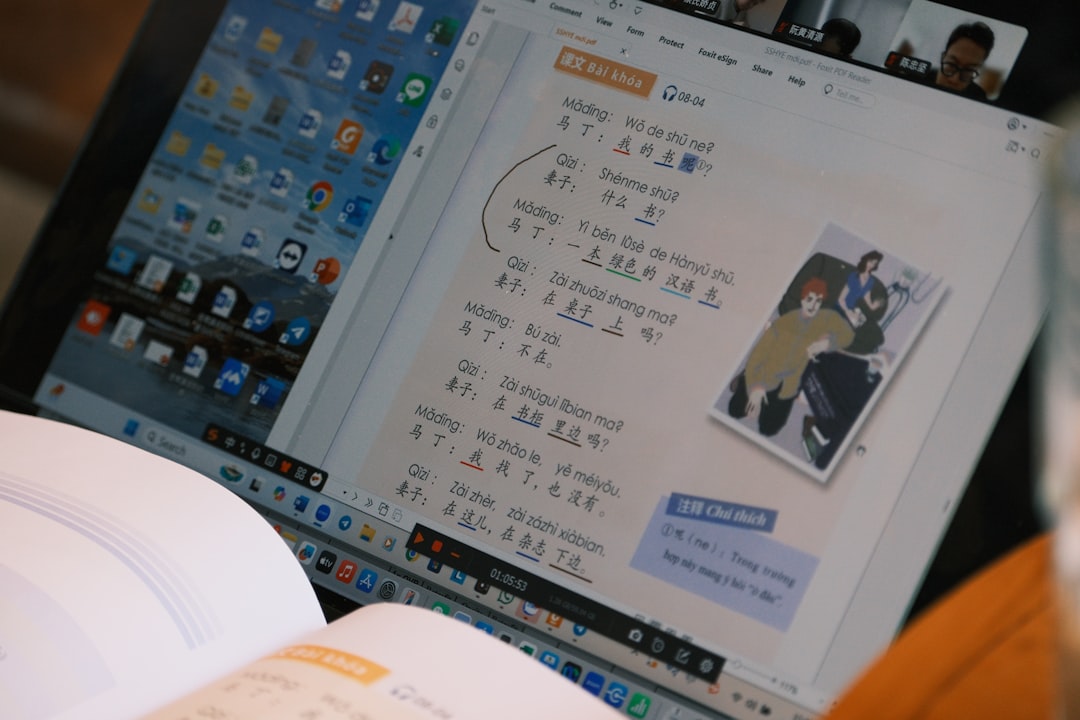
2. MakeQR – Developer-Friendly with Rich Features
For users who enjoy a bit more flair and functionality, MakeQR offers a polished interface backed by a powerful backend. It is still light enough to host on personal servers or Raspberry Pi setups and supports real-time preview, error correction tuning, and style tweaks like colors and logos.
MakeQR caters to both technical and non-technical users. Developers especially appreciate that the project is modular and invites tweaks or integrations with CI/CD pipelines or home automation systems.
- Pros: Customizable QR designs, great UI, open-source
- Cons: Still under active development, initial setup is slightly more involved
- Recommended Use: Projects requiring customizable or branded QR codes
MakeQR also stores nothing unless configured to do so—a win for privacy buffs.
3. QRGen – Power Tool for Developers
If your QR code needs extend beyond basic website links, QRGen is one of Reddit’s favorite developer-focused tools. Built on Java, it can be embedded into existing applications, or used as a stand-alone command-line or web app.
Many power users appreciate that QRGen can be integrated into backend systems, APIs, or automations. It’s ideal for generating QR codes on the fly in custom web apps or automating secure guest access to networks or internal tools.
- Pros: Strong library support, advanced data types, CLI and Web modes
- Cons: Java-based, so may not appeal to users who prefer lightweight stacks
- Recommended Use: Developers, enterprise-level customization, automation needs
QRGen doesn’t track, doesn’t log, and you can audit the code to confirm this—a critical feature if you’re deploying QR codes in sensitive environments.
4. Lawnchair QR – Made for Raspberry Pi
Lawnchair QR sounds like a casual weekend project (and often is), but it’s a surprising powerhouse when deployed on a lightweight home server. It’s optimized for low-resource environments and can run entirely offline.
For Redditors who use Raspberry Pis for home labs, Lawnchair QR is a popular option because of its tiny memory footprint and Docker support.
- Pros: Designed for Pi, responsive UI, can work completely offline
- Cons: Minimal customization compared to MakeQR
- Recommended Use: Offline LAN-based uses, hobby servers, air-gapped workflows

This tool is perfect for privacy enthusiasts who tinker with air-gap or disconnected environments. Want a QR code generator on your internal network with no outside connections? Lawnchair QR is your ride.
5. GoQR – Reliable and Highly Adaptable
GoQR is one of the oldest names on the self-hosted list and stands out for its adaptability. Though there’s a public-facing version online, the full source code is available to host privately, and it supports a robust API that can be used for real-time code generation.
Redditors praise GoQR for its clean design, broad compatibility, and non-intrusive nature. Unlike many online tools, GoQR doesn’t log identifiable data when self-hosted.
- Pros: API support, good documentation, long-standing project
- Cons: Interface could use a refresh
- Recommended Use: Integrators, developers working with QR automation
Its GitHub repo is quite active, ensuring bugs are patched and features updated often—a good sign for any security-focused tool.
Reddit Tips for Hosting QR Tools Securely
Across various threads, Redditors shared some key tips for maximizing QR tool privacy:
- Use HTTPS: Generate an SSL certificate using Let’s Encrypt to ensure secure local access
- Dockerize It: Use Docker containers to isolate your tooling and prevent cross-contamination of logs or data
- Access Control: Set basic HTTP auth or VPN access for your self-hosted QR interface
- Keep It Simple: If you don’t need analytics or logs, don’t install them—privacy thrives in minimalism
Final Thoughts
As QR codes become more integrated into our digital interactions—from payment gateways to login workflows—it’s crucial that we stay aware of what data flows alongside them. Fortunately, Reddit’s privacy-forward communities have vetted several extremely capable tools that keep you in full control.
Whether you’re just starting out with QRding or building a customized code-distributing network with MakeQR or QRGen, there’s a self-hosted tool for every need. Most importantly, these tools empower you to reclaim your digital footprint—one QR at a time.
So the next time you slap a QR code on a flyer, product label, or screen, you can rest easy knowing that all the data behind it belongs entirely to you.






