
If you’re an audiophile or even just a casual music lover using Apple devices, you might have encountered compatibility issues with FLAC files. While FLAC (Free Lossless Audio Codec) is a widely used format for high-quality audio, Apple ecosystems prefer ALAC (Apple Lossless Audio Codec). Fortunately, converting FLAC to ALAC is not only simple but can also be done for free using trustworthy tools. Below, we’ve identified the top three free methods to convert FLAC to ALAC efficiently and without compromising audio quality.
1. Use of fre:ac (Free Audio Converter)
fre:ac is a well-established open-source audio converter that supports a wide range of audio formats, including both FLAC and ALAC. It’s available for Windows, macOS, and Linux, making it accessible to almost all users.
Key Features:
- Completely free and open-source
- User-friendly interface
- Supports batch conversion for large music libraries
- Multi-core processor optimization for faster conversions
To convert FLAC to ALAC using fre:ac:
- Download and install fre:ac from the official website.
- Launch the application and add your FLAC files.
- Select ALAC as the output format.
- Choose your destination folder and click on “Start.”
The conversion is typically fast and maintains excellent audio fidelity. Fre:ac is our top choice for users looking for a robust, no-nonsense free tool.

2. Utilizing MediaHuman Audio Converter
MediaHuman Audio Converter is another reliable and free tool for converting FLAC files to ALAC. It’s particularly useful for those looking for a more modern interface without sacrificing functionality.
Key Features:
- Freeware with no hidden restrictions
- Apple-style UI design suitable for macOS users
- Drag and drop functionality
- Supports folder-based input for organized music conversion
How to convert:
- Download MediaHuman Audio Converter and install it.
- Add the FLAC files or folders you wish to convert.
- Select ALAC as the desired output format.
- Click the “Convert” button and wait for the process to finish.
MediaHuman is ideal for less tech-savvy users thanks to its intuitive design. It provides high-quality output and supports all major platforms.
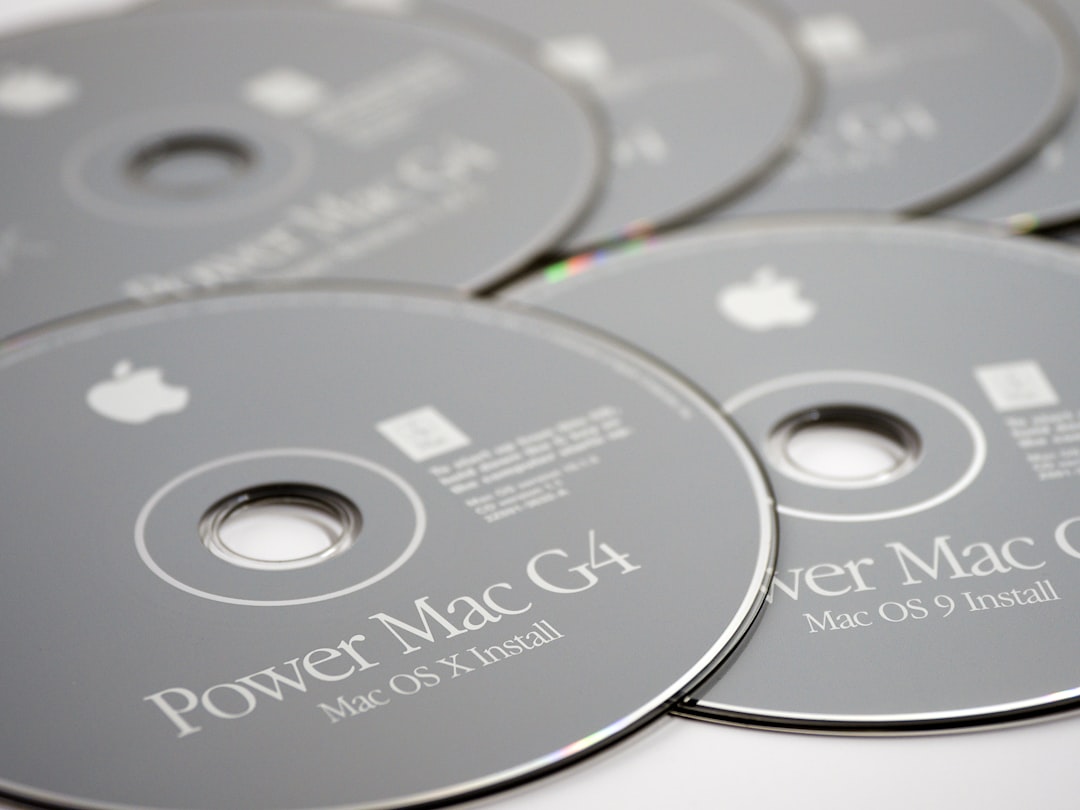
3. Online Conversion Tools (e.g., Convertio)
If you prefer not to install any software, online conversion tools like Convertio offer a convenient alternative. These web-based platforms allow you to convert FLAC files to ALAC directly through your browser.
Advantages:
- No installation required
- Accessible from any device with an internet connection
- Simple drag-and-drop interface
Steps to use Convertio:
- Visit the Convertio website.
- Upload your FLAC file(s).
- Select ALAC as the output format.
- Click on “Convert” and download your file once the process is complete.
While this method is highly convenient, it’s worth noting that it may not be suitable for converting large libraries due to file size restrictions and potential privacy concerns.
Final Thoughts
Converting FLAC to ALAC doesn’t have to be expensive or complicated. Whether you prefer a full-featured desktop application like fre:ac, a user-friendly interface from MediaHuman Audio Converter, or the lightweight convenience of an online converter, there’s a reliable free solution for your needs.
Choosing the right method depends on your volume of files, desired features, and platform compatibility. For serious audiophiles or users with many files, desktop applications offer more control and speed. Meanwhile, online converters are perfect for quick, single-use conversions without any setup.

By using any of the above methods, you’ll be able to enjoy your high-quality music seamlessly across all your Apple devices—without compromising on sound or ease of use.






