If you’ve recently started selling or shopping on TikTok Shop USA, you’re probably finding out fast that the platform can be both a goldmine and slightly confusing. While TikTok itself is known for short-form videos and viral content, its e-commerce arm is still relatively new to many users. That’s where the TikTok Shop USA Help Center comes in—but we bet you didn’t know all the hidden tips and tricks it has to offer.
We’ve compiled a list of TikTok Shop USA Help Center hacks that can save you time, headaches, and maybe even a few dollars. Whether you’re a buyer trying to solve a payment issue or a seller aiming to boost your shop’s visibility, these expert tips could make your TikTok shopping experience smoother than a viral dance trend.
1. Master the Power Search Feature
Let’s start with something basic but incredibly underrated: the Help Center’s internal search system. Most people type in a generic issue like “refund” or “order delay” and get bombarded with vague articles. The trick? Use specific search terms such as:
- “how to track TikTok Shop orders”
- “appeal product suspension seller”
- “change default shipping method”
This not only narrows the results significantly but also helps you find official instructions rather than third-party advice. You’d be surprised how many useful insights are just a few keywords away.
2. Unlock Live Chat at the Right Time
Frustrated with not hearing back through support tickets? Here’s a hack: the best time to access live chat support through the Help Center is between 10 AM and 3 PM EST on weekdays. TikTok doesn’t just flash the chat option all the time—it appears based on agent availability.
Instead of refreshing aimlessly, open the Help Center and navigate to the Purchases or Sales tab depending on your issue. If the Live Chat pop-up doesn’t show after 20–30 seconds, try again in a different browser or clear your cache. Many users report the option showing up more frequently when logged in from desktop rather than mobile.
3. Follow the TikTok Seller Academy Path
If you’re a seller on TikTok Shop, you might have missed one of the most goldmine-like sections in the Help ecosystem: the Sellers’ Learning Hub. This section links to TikTok Seller Academy, where step-by-step guides, video lessons, and performance tips are served in organized modules.
Some highly useful modules include:
- Optimization Techniques: How to improve your product visibility
- Policy Compliance: What not to do (and how to fix mistakes)
- Promotion Tools: Breakdown of TikTok’s in-app voucher system
Investing 15 minutes a day here could easily translate into boosted conversions and fewer support tickets down the line.
4. Use the Ticket Timeline Feature Wisely
Ever feel like your support inquiry vanishes into a black hole? That’s usually because most sellers and buyers don’t check the Ticket Timeline properly. When logged in, you can go to your ticket dashboard and click on each open ticket to see a chronology of actions taken by both you and the support team.
Here’s how to hack it:
- Duplicate Requests: If an agent refers to a prior case ID, go back to that ID to get faster updates.
- Add Attachments Retroactively: You can still upload images or receipts after your initial submission—hugely helpful for disputed cases.
This hack helps you stay in control of your issue and gives you credible reasoning when escalating support.
5. Hidden Page for Order Status Tools
TikTok Shop has a not-so-obvious Standalone Order Tracking Page. It’s separate from your order list and doesn’t require repeated log-ins. Just visit the Help Center and type “Track my TikTok Shop custom order” and you’ll be directed to a form-based page where you enter your order # and email.
This is perfect for:
- Buyers making guest purchases without an account
- Tracking international orders without opening the TikTok app
Many TikTok Shop users have claimed that this tool updates faster than what’s shown inside your TikTok inbox. A small win, but who doesn’t appreciate real-time data?
6. The Secret to Fast Refunds
Most people go through the refund process the hard way. But here’s a lesser-known trick: if you’re eligible for a refund under TikTok Shop’s Buyer Protection Program, you can fast-track your claim.
Do this by navigating to Help Center → Returns & Refunds → Request a return. Here’s the important part: write a super-specific reason with transaction ID and supporting documentation right away. The more detail you provide upfront, the less back-and-forth later.
Sellers, on the other hand, can pre-approve refunds automatically by setting a threshold inside their Seller Dashboard under Sales Settings. This minimizes delays for both parties and improves seller ratings.
7. Save Device History for Multi-device Use
Ever switch from mobile to desktop and suddenly your Help Center looks empty? That’s due to TikTok’s aggressive session handling. Make sure you enable cross-device history synchronization from your Privacy Settings so each device picks up seamlessly where you left off.
Many users don’t know that accessing Help Center via the TikTok Seller Center website rather than the regular app allows more stable access to past inquiries, documents, and resolutions.
8. Pin Trending Issues and Help Articles
One overlooked feature in the Help Center is the ability to pin frequent topics in your user dashboard. You just need to click the little bookmark icon on any article. Great for sellers who constantly need return policy templates, or buyers continuously referencing return windows.
Some of the most pinned articles by frequent users include:
- “How to upgrade your shipping plan”
- “TikTok Shop promotion and discount calendar”
- “What to do if your item hasn’t arrived after 10 days”
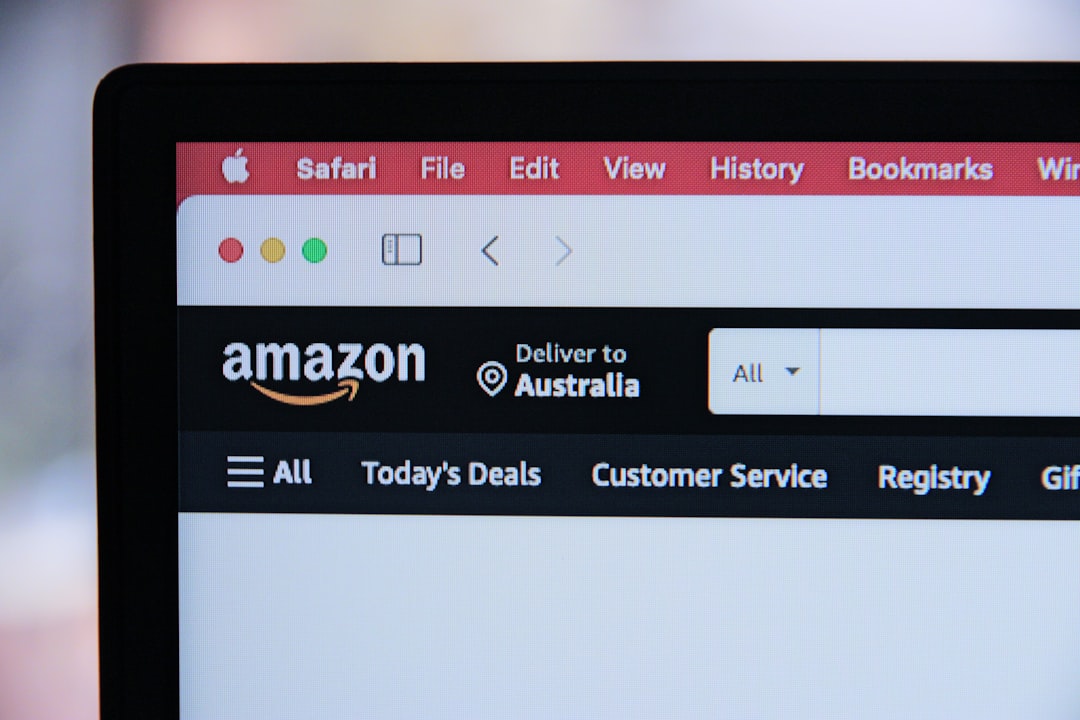
9. File a Legal or Policy Complaint Through the Correct Channel
If your issue pertains to fraud, copyright violation, or harassment, don’t use standard support tickets. Instead, the TikTok Shop USA Help Center has a separate channel under “Terms & Policies → Report Infringement.” Here, your ticket gets escalated to TikTok’s legal and compliance teams.
This path also supports formal attachments like legal notices and trademark registration proofs—a must for sellers protecting intellectual property. Submitting through the wrong channel often leads to delays or dismissals, so this is critical info for serious cases.
10. Get Insider Tips from the Official TikTok Creator Newsletter
Here’s a gem you’ll wish you discovered earlier: when navigating through the Seller Help Center, there’s an option to subscribe to TikTok’s monthly Creator + Seller newsletter. It’s packed with early access policy changes, upcoming feature rollouts, and common seller FAQs answered by TikTok experts.
The newsletter often includes pro hacks not covered in the regular Help Center, such as:
- Case study breakdowns of top selling techniques
- Tools for automating order flow using third-party integrations
- Tips on how to get featured on the “Shop” discover tab
If you really want to stay ahead of the game, this is an inbox gem worth having.
Final Thoughts
Let’s face it: TikTok Shop is evolving fast. The growth offers both opportunity and the inevitable learning curve. But now that you know these hacks within the TikTok Shop USA Help Center, you’re not just winging it—you’re working smart.
Whether you’re a buyer resolving an issue or a seller scaling up, the Help Center holds an arsenal of tools. The only trick? Knowing where—and when—to look. So go on, bookmark a few tips, try out that Live Chat at just the right hour, and watch your TikTok Shop experience upgrade from frustrating to fabulous.






