
Before your logo goes live, you want to make sure it’s just right. But how can you know what people think about it before launch? That’s where quick user studies come in. These light, fast tests can give you major insights—and save you some serious redesign headaches later on.
TL;DR:
User testing your logo before launch is a must. A few simple tests can uncover what works—and what doesn’t. You’ll discover how people feel about your design fast. It’s low-cost, fast, and super helpful for making confident branding decisions.
Why Test a Logo Before Launch?
Imagine spending weeks designing a logo. You launch it. And… nobody likes it. Ouch.
You don’t want that. Logos are your first impression. They show off your brand’s personality. If something’s off, people will notice.
This is why pre-launch testing matters. It’s your dress rehearsal before the grand performance.
What Makes a Good Logo Anyway?
A great logo is:
- Simple
- Memorable
- Relevant to the brand
- Versatile (looks good big or small)
- Timeless
Your logo needs to tick all these boxes before you show it to the world. And testing tells you if it’s doing that well.
The Benefits of Quick User Studies
- Fast: Most logo tests take under an hour.
- Cheap: You don’t need a fancy agency.
- Insightful: Real people = real feedback.
- Confidence-boosting: You’ll know if your logo is a hit or miss.
Who Should You Test With?
Your test group should reflect your target audience. If your product is for gamers, test with gamers. If it’s a baby brand, test with parents. Simple.
A diverse test group is even better. Different people will spot different things.
Don’t just rely on friends and coworkers. They might tell you what you want to hear.

Five Quick Logo Tests You Can Run
1. The Five-Second Test
Show people your logo for just five seconds. Then, ask:
- What do you remember?
- What do you think this company does?
- How do you feel about it?
This checks if your logo is memorable and clear at a glance.
2. The First Impression Test
Ask users what comes to mind when they see your logo. Don’t guide them. Just observe their reactions.
You’ll learn about emotional impact and brand perception.
3. Comparison Test
Show a few logo options side by side. Ask which one they prefer—and why.
This gives you direction on color, shape, and style preferences.
4. “What Kind of Business Is This?” Game
Show your logo without any text or info. Ask people to guess what kind of business it represents.
If their answer is close to the truth, great! If not, your logo may need more clarity.
5. Tiny Logo Test
Shrink your logo waaaay down. Like favicon-size. Show it to users.
Can they still recognize it? If yes, it’s scalable. If not, you’ve got some adjusting to do.
Tools You Can Use
You don’t need a lab or fancy setup. Just use tools like:
- UsabilityHub – great for five-second tests
- Instagram polls – fast, simple, and reaches your fans
- Google Forms – for structured surveys
- Maze – for interactive user testing
- Lookback.io – record users as they react
Or, old-school it. Print versions of the logo and test in real life!
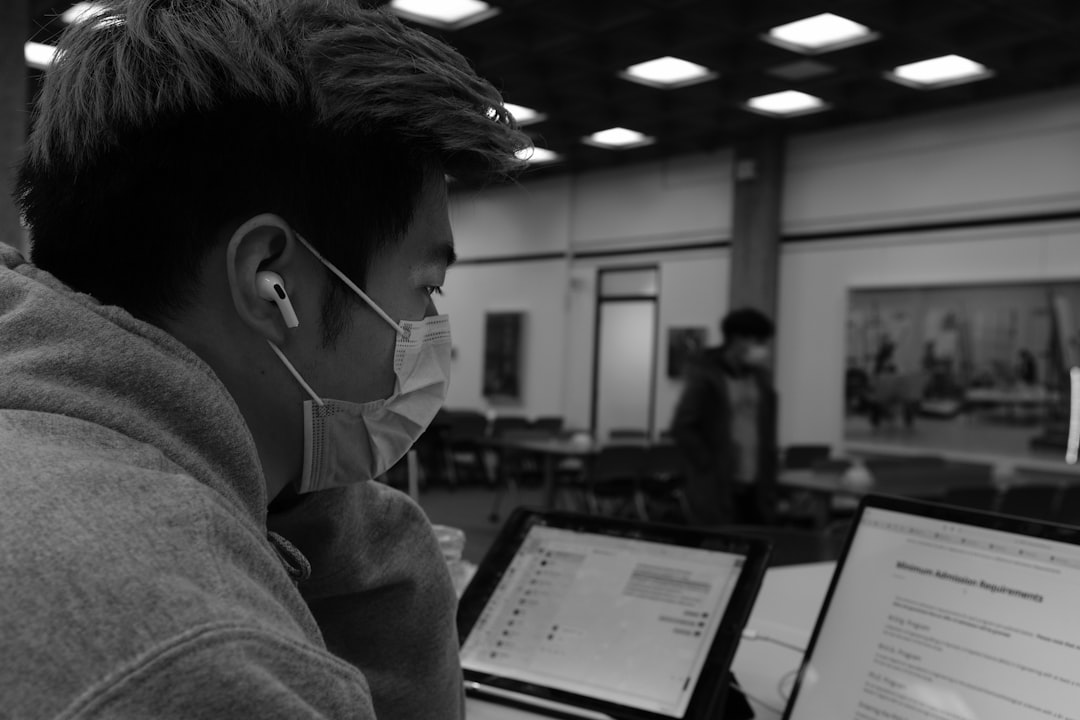
Questions to Ask Testers
Don’t just say, “Do you like it?” Try these instead:
- What emotions does this logo give you?
- If this logo was a person, what kind of personality would it have?
- How does this compare to logos you already know?
- What product or service do you think this logo is for?
The more specific the question, the more useful the answer.
How to Analyze Feedback
Look for patterns. If multiple people say “the purple makes it feel childish,” that’s worth noting.
Don’t jump at every single comment. One person disliking a font? No biggie. Ten people calling it hard to read? Time to rethink.
Create sticky-note boards or spreadsheets to sort feedback into themes like:
- Color reactions
- Readability
- Emotional tone
- Brand fit
Common Mistakes to Avoid
- Testing too late: Do tests early while it’s easy to change things.
- Too few test users: Try at least 5–10 people minimum.
- Only showing one version: Give people options!
- Ignoring context: Logos should be tested on backgrounds, products, and social pages too.
When to Stop Testing
You’ll know it’s time to stop when:
- You’re hearing the same feedback again and again.
- Changes are getting less and less meaningful.
- People recognize and “get” your logo without much work.
That’s your cue—wrap it up, and get ready for launch.
Wrap-Up
A logo might be small, but it carries a big job. It says who you are, what you stand for, and whether you’re worth checking out.
With just a little testing, you can go from “meh” to “wow.” And that’s a win for your brand, your users—and yeah, your designer too.
So don’t wing it. Test it. Tweak it. Then launch with confidence!






