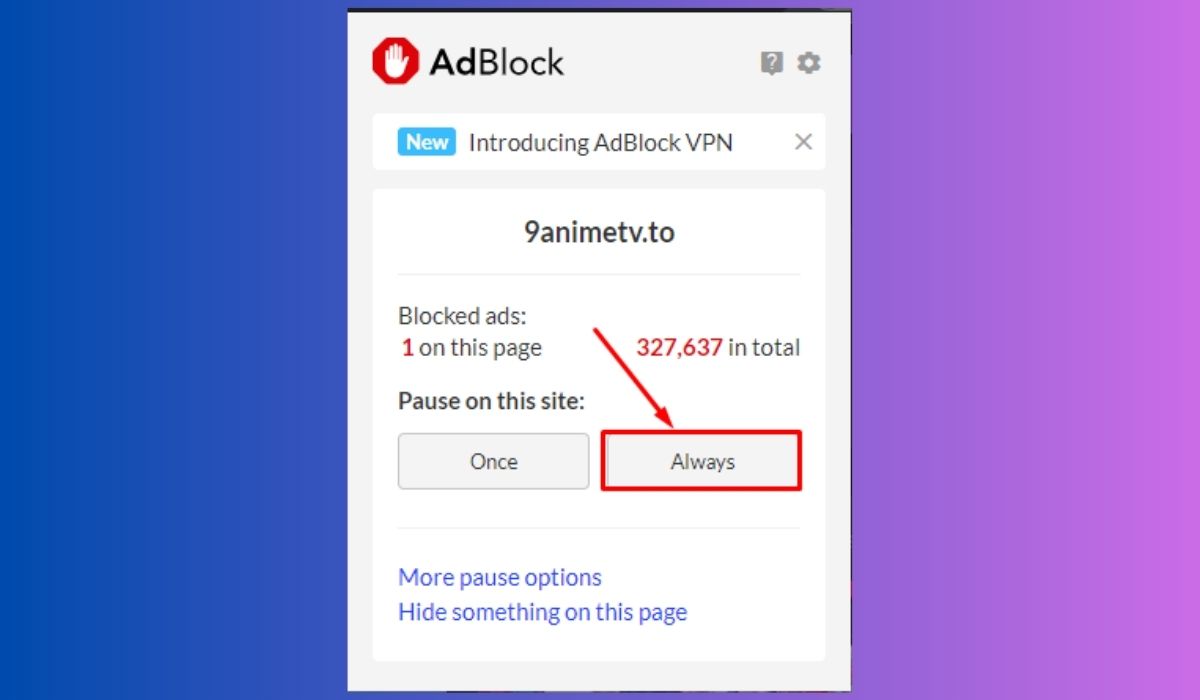
Streaming services have revolutionized the way we consume entertainment, offering us vast libraries of movies, TV shows, and documentaries at our fingertips. However, while services like Hulu provide affordable subscription models, one major downside is the unavoidable presence of ads for users who aren’t on the premium, ad-free plan. Thankfully, there are tools and tricks to minimize or even eliminate these interruptions. This article will guide you on how to use a Hulu ad blocker to enjoy seamless viewing without breaking the bank.
Why Hulu Shows Ads in the First Place
Before diving into solutions, it’s important to understand why Hulu includes ads. Hulu offers different subscription tiers to cater to varying budgets and viewing preferences. The basic tier, known as Hulu (With Ads), is significantly cheaper than the Hulu (No Ads) plan. This budget-friendly approach is possible because Hulu earns additional revenue from advertisers.
These ads can appear before a show starts, during breaks in the middle of an episode or movie, and sometimes even after the content has finished. While these interruptions are relatively short, they can quickly become a nuisance—especially during binge-watching sessions.
What Is a Hulu Ad Blocker?
A Hulu ad blocker is a software or browser extension designed to remove or skip advertisements shown while streaming content via Hulu. These tools work by detecting ad elements in the playback stream and either blocking them from appearing or muting/skipping them.
There are several popular ad-blocking tools available, each with varying levels of effectiveness on Hulu. Keep in mind that while some ad blockers offer general ad-blocking functionality, others are specifically optimized for streaming platforms.
Is It Legal to Use an Ad Blocker on Hulu?
This is a common question among users, and it’s a bit complex. Using an ad blocker is generally not illegal, since you’re modifying your browsing experience on your own device. However, doing so may violate Hulu’s terms of service. Hulu, like many other platforms, relies heavily on ad revenue to fund its content. Therefore, actively circumventing advertisements could potentially result in a suspension or revocation of your access to the platform.
Use of ad blockers is a gray area from an ethics standpoint as well, so it’s worth considering the implications. If you’re a frequent Hulu viewer and find their service valuable, consider opting for the ad-free plan to directly support the platform and its creators.
Top Hulu Ad Blockers
If you decide to proceed with an ad blocker for Hulu, here are some of the top options that have been reported to work effectively by users:
- AdBlock Plus (ABP): A well-known, easy-to-use browser extension that blocks a wide variety of online ads, including those on Hulu.
- uBlock Origin: A highly customizable and lightweight ad blocker with a stellar reputation for performance and effectiveness.
- Poper Blocker: Targets overlays and pop-ups, and can enhance performance when used alongside other ad blockers.
- AdGuard: A comprehensive ad-blocking solution that works on multiple platforms, including browsers and operating systems.
- Brave Browser: An all-in-one browser with built-in ad-blocking and privacy tools suitable for streaming platforms.
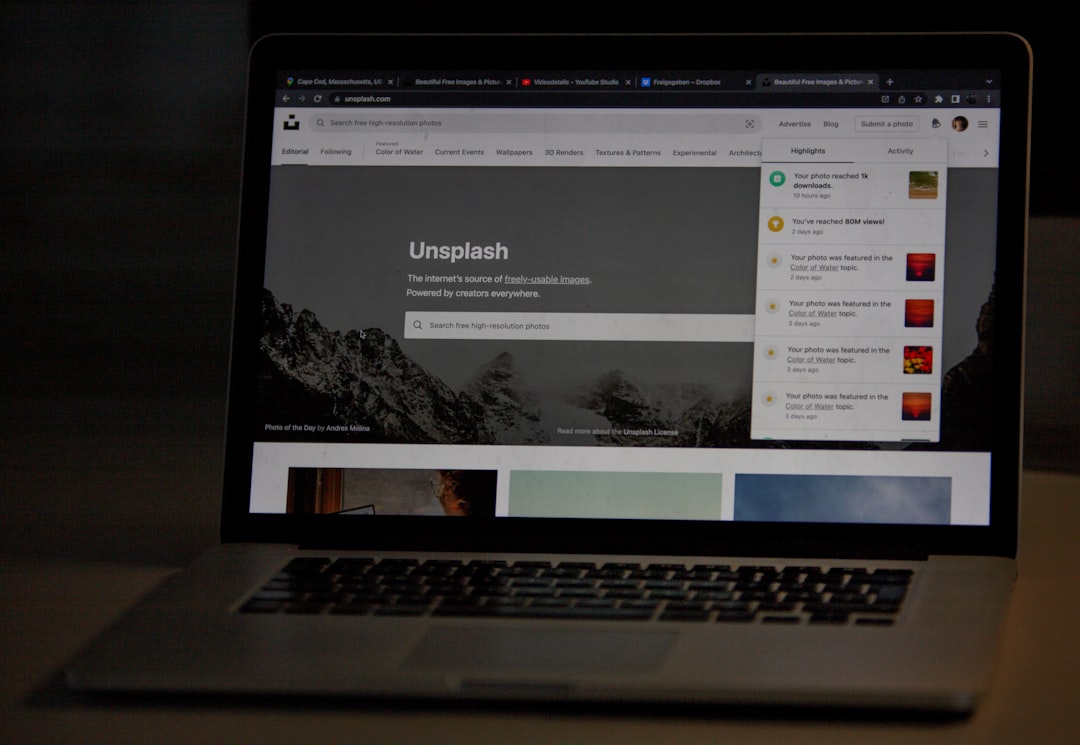
How to Set Up a Hulu Ad Blocker
Setting up an ad blocker for Hulu is quite straightforward. Here is a simple step-by-step guide to getting started:
1. Choose Your Ad Blocker
Select an ad blocker compatible with your browser or device. For most users, browser extensions like AdBlock Plus or uBlock Origin are the simplest to install and use.
2. Install the Extension
- Go to your browser’s extension store (e.g., Chrome Web Store for Google Chrome).
- Search for your chosen ad blocker (e.g., uBlock Origin).
- Click Add to Browser or Install.
3. Configure Your Settings
Once installed, most ad blockers are ready to work immediately. However, you can fine-tune settings to enhance performance on Hulu:
- Enable specialized filters targeted at video and streaming platforms.
- Whiten or disable trackers that aren’t essential for blocking ads.
- Test playback on Hulu to ensure ads are being blocked effectively.
4. Reload Hulu
Open Hulu in a new browser tab and test it out. You should notice that ads are either skipped, blocked, or significantly reduced.
Alternative Methods for Skipping Hulu Ads
If a dedicated ad blocker doesn’t quite meet your expectations, there are alternative methods and clever hacks that users have tried with varying levels of success:
1. Use a Second Browser Tab
Load the video in two tabs. Mute one and let it play with ads while you watch the other. After the second tab hits an ad, switch to the first tab and continue watching with no interruptions. This method can be tricky with timing but can reduce ad exposure.
2. Network-Based Ad Blocking
For tech-savvy users, network-wide ad blocking via tools like Pi-hole can block ad domains at the DNS level. This method works across all devices on your home network, but setup can be complex.
3. Use a Smart DNS or VPN
Some Smart DNS and VPN services offer ad-blocking features. These will reroute traffic and filter out ad content before it reaches your device. Make sure to choose services that specifically mention Hulu compatibility, as Hulu actively blocks many VPNs.
Caveats and Considerations
While blocking ads can greatly enhance your Hulu experience, there are a few things you should be aware of:
- Blocked Content: Some ad blockers might mistakenly block legitimate Hulu content or disable certain player functionalities.
- Frequent Updates: Hulu frequently updates its ad delivery systems. Ad blockers may become less effective until they adapt to these changes.
- Support the Creators: Blocking ads deprives Hulu and its content providers of revenue. If you value their work, consider subscribing to the Hulu (No Ads) plan.
Test and Troubleshoot Your Ad Blocker
After installing and configuring your ad blocker, it’s a good idea to test its functionality:
- Try playing multiple Hulu shows to ensure consistency.
- Clear your browser cache and cookies to eliminate residual data that might impact performance.
- Disable or adjust other conflicting extensions if issues arise.
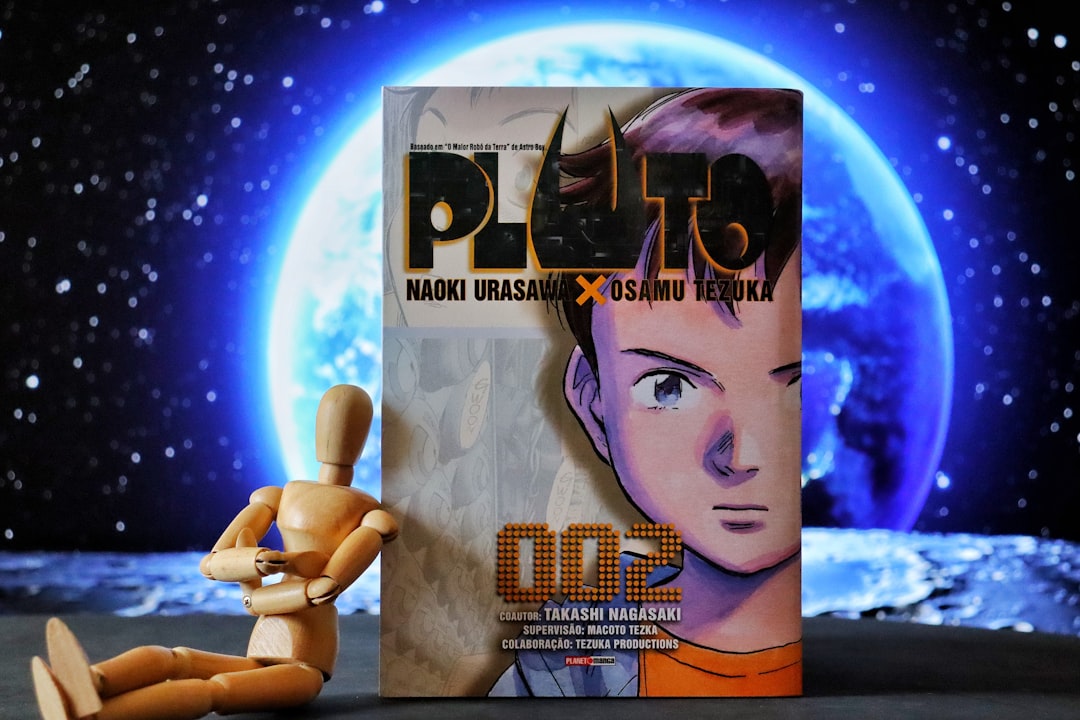
Sometimes, you might find that ads are still slipping through. In this case, consider combining more than one method or switching to a more robust solution like a network-wide blocker.
When Going Ad-Free Makes Sense
Although ad blockers can offer a near-seamless viewing experience, nothing beats the official ad-free option provided by Hulu itself. If you find yourself watching Hulu daily, the nominal monthly increase to go ad-free might be worth your peace of mind. This not only ensures uninterrupted streaming but also supports the platform directly.
Final Thoughts
Using a Hulu ad blocker can drastically improve your streaming experience by removing the distractions and delays caused by ads. Whether you opt for a browser extension, DNS-based filtering, or alternative tactics, you now have the tools needed to tailor Hulu to your liking. Just remember the ethical considerations and potential for user agreement violations. In the end, finding a balance between convenience and support for quality content is key.
If you’re tech-savvy and enjoy customizing your streaming setup, trying an ad blocker might be a rewarding adventure. Otherwise, investing in Hulu’s ad-free subscription can ultimately save you time, frustration, and maintain good standing with the service.






