
When you encounter an issue with your Amazon order or account, one of the most effective ways to resolve it is by speaking directly with a customer service representative. While Amazon emphasizes its online help tools and chatbot services, there are situations where only a *real conversation* will do. Fortunately, Amazon makes it possible to request a phone call through their website or app, offering quick solutions to urgent problems. Here’s how you can properly request a call from Amazon Customer Service in a secure and effective manner.
Why Contact Amazon Customer Service by Phone?
Although most issues can be resolved using Amazon’s online tools, there are specific situations when a phone call may be necessary, such as:
- Order problems like missing, delayed, or damaged items.
- Account issues including login troubles or unauthorized activity.
- Payment and refund questions that require clarification.
- Prime membership concerns or subscription cancellations.
Using the phone call option ensures a quicker resolution time and allows you to explain complex issues more clearly.
Steps to Request a Phone Call From Amazon
Follow the steps below carefully to request a call from Amazon Customer Service either through the website or mobile app.
1. Sign In to Your Amazon Account
To initiate a request, you’ll need to be signed into your Amazon account. This ensures your request is properly linked to your order history and account profile, allowing for faster and more accurate service.
2. Navigate to the Help Section
Once signed in, scroll to the bottom of the Amazon homepage and click on “Help” under the “Let Us Help You” section. Alternatively, you can go directly to Amazon’s Contact Us page.
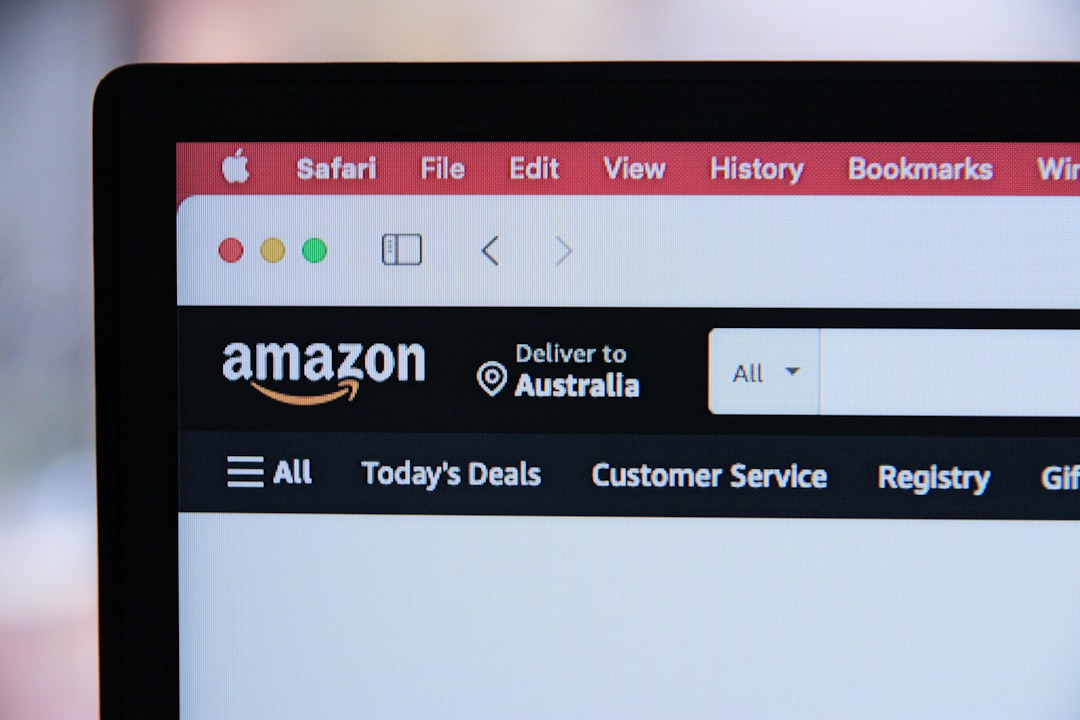
3. Select the Issue You Need Help With
Amazon will guide you through a step-by-step process to identify the topic of concern. You’ll typically be asked to:
- Select the order or product you need help with.
- Choose a category such as “Problem with an order,” “Prime or something else,” etc.
- Explain the nature of the issue in more detail.
Providing accurate information during this step ensures that you’re connected with the appropriate department.
4. Choose the “Phone” Contact Option
After selecting your issue, scroll down to the “Contact Options” section. If customer service is available to call you back, the system will present a “Phone” option. Click this and enter your preferred callback number. Amazon will typically call you within a few minutes.
Keep the following in mind:
- Ensure your phone is nearby and not on silent.
- Be prepared with order numbers or payment details, if necessary.
Using the Amazon Mobile App
The process is nearly identical when using the mobile app:
- Open the Amazon app and tap the three horizontal lines (☰).
- Select “Customer Service” or “Help”.
- Navigate through the issue selection as you would on the website.
- When prompted, choose the “Call me” option and enter your number.
Security and Privacy Considerations
Amazon takes privacy and security very seriously. Phone calls are typically initiated from Amazon’s system, meaning they call you—never the other way around. If anyone asks you to call a number that claims to be Amazon, especially outside the secure contact methods, it may be a scam. Always use the official channels mentioned above.
Here’s how you can stay safe:
- Only request calls through Amazon’s official website or app.
- Do not share passwords or full credit card numbers over the phone.
- Verify the caller ID displays “Amazon” or a legitimate number. If unsure, hang up and request another call using the proper process.
When Phone Support is Not Available
Occasionally, Amazon’s phone support may be unavailable due to high demand or support limitations in your country. In these cases, you will be offered to chat or email a representative instead. While not as immediate, chat support is also very reliable and can often resolve your issue more quickly than you might expect.
Final Thoughts
Requesting a phone call from Amazon is a straightforward process designed to provide personalized support when it’s needed most. By using the official steps outlined above, you can ensure you receive accurate assistance without compromising your personal information. Whether dealing with an order issue or resolving billing concerns, speaking to a live representative remains one of the best ways to handle sensitive or complex matters with Amazon.






