
If you’re new to gaming or just stepping into the wildly popular world of Fortnite, you’re in for a fun and immersive experience. Fortnite is not just a game—it’s a global phenomenon that offers fast-paced action, colorful environments, and a mix of shooting and building mechanics that keep players on their toes. This beginner’s guide will walk you through how to play Fortnite on PC, from setting up your computer to jumping into your first match. Whether you’re a complete novice or transitioning from console, we’ve got you covered.
1. Minimum and Recommended PC Requirements
Before you download the game, it’s important to verify whether your PC can run Fortnite smoothly. Here’s a list of the specs you’ll need:
Minimum Requirements:
- Operating System: Windows 7/8/10 64-bit or MacOS Mojave 10.14.6
- Processor: Core i3-3225 3.3 GHz
- Memory: 4 GB RAM
- Graphics Card: Intel HD 4000
- DirectX: Version 11
- Storage Space: Around 30 GB available
Recommended Requirements:
- Operating System: Windows 10/11 64-bit
- Processor: Core i5-7300U 3.5 GHz
- Memory: 8 GB RAM or more
- Graphics Card: NVIDIA GTX 960, AMD R9 280, or equivalent
- DirectX: Version 12
- SSD for faster loading times
Having a setup that meets or exceeds the recommended requirements will significantly enhance your gameplay experience with faster rendering, smoother performance, and quicker loading screens.

2. Downloading and Installing Fortnite on PC
To play Fortnite on your computer, you’ll need to install the Epic Games Launcher. Here’s how to get started:
- Visit the Epic Games website: Go to epicgames.com and click on the “Download” button to get the launcher compatible with your OS (Windows or Mac).
- Install the Epic Games Launcher: Once downloaded, open the installer file and follow the on-screen instructions to install.
- Create/Log in to your Epic Games account: You’ll need an Epic Games account to download and play Fortnite. Signing up is quick and free.
- Find Fortnite in the Store: Use the search bar in the launcher to find Fortnite, then click the “Install” button.
The game download is fairly large, so depending on your internet connection, it may take anywhere from a few minutes to an hour or more.
3. First-Time Setup and Settings
Once launched, Fortnite may prompt you to select your preferred game mode: Battle Royale, Creative, or Save the World (PvE mode). Battle Royale is the most popular and is free-to-play.
Before jumping into a match, don’t forget to configure these game settings:
Graphics Settings:
- Set quality to low or medium if you’re not using a high-end PC to maintain high frame rates.
- Adjust resolution to match your monitor’s native display (typically 1920×1080).
- Set frame rate limit based on your monitor’s refresh rate (usually 60Hz).
Control Settings:
- Fortnite has default key bindings for movement, shooting, building, and item usage. These can be customized in the settings menu.
- Consider using a gaming mouse with extra buttons to assign critical commands like building ramps or switching weapons.
Make sure to play around with different sensitivity and DPI settings for your mouse until you find a setup that feels comfortable.
4. Understanding the Game Modes
Here are the main Fortnite game modes you’ll encounter:
- Battle Royale: 100 players are dropped onto an island with the goal of being the last person (or team) standing.
- Zero Build Mode: Similar to Battle Royale but removes all building, focusing purely on shooting.
- Creative Mode: Allows you to build worlds and play community-built maps.
- Save the World: A PvE cooperative mode where you fight off waves of enemies.
If you’re starting out, it’s best to focus on Battle Royale or Zero Build to understand Fortnite’s core gameplay mechanics.
5. Tips for Beginners
Getting started in your first match may feel overwhelming. Here are a few tips to make your early games more enjoyable and successful:
- Land in less-populated areas: Avoid the “hot drop” zones where many players land. Remote locations give you time to collect weapons and gear.
- Learn to build efficiently: Building structures gives you a defensive edge, especially in battles. Start by mastering walls and ramps.
- Stay inside the safe zone: Keep an eye on the storm—it shrinks gradually and can deal damage if you’re caught outside its boundary.
- Use headphones: Footsteps and gunfire cues are crucial for detecting nearby enemies.
- Watch tutorials and streamers: YouTube has countless tutorials for beginners covering every aspect of Fortnite gameplay, from looting strategies to building techniques.
6. Keyboard and Mouse vs Controller
One of the advantages of playing Fortnite on PC is the flexibility in choosing your input device. While most PC players use keyboard and mouse, you can connect a controller as well.
- Keyboard and Mouse: Offers faster response times, more key binding options, and better aiming precision.
- Controller: Offers aim assist and can be more comfortable for players transitioning from consoles.
There’s no right or wrong choice—it all depends on what feels comfortable for you. Experiment with both if you’re unsure.
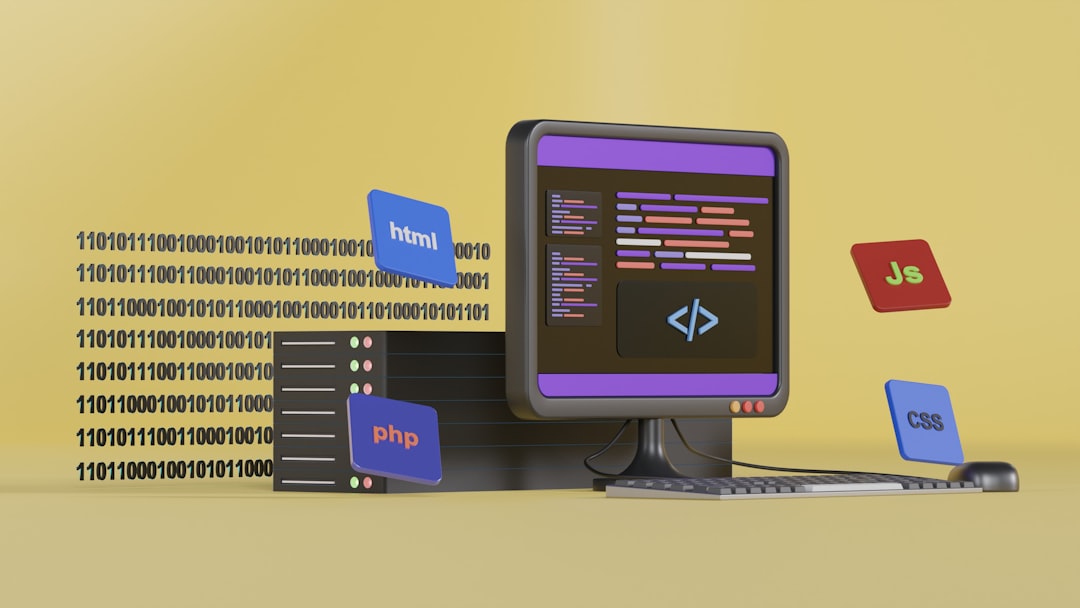
7. Playing with Friends
Fortnite is even more enjoyable when played with friends. You can form a squad (2 to 4 players) and work together during matches. To add friends:
- Click the Friends icon in the Epic Games Launcher or Fortnite lobby.
- Search their display name or email and send a friend request.
- Once accepted, invite them to your party from the in-game lobby.
Squadding up makes learning the game more fun and can also serve as a great way to improve more quickly through cooperative play.
8. Keeping Your Game Updated
Fortnite receives regular updates that include new content, bug fixes, and performance enhancements. The Epic Games Launcher automatically checks for updates when you start it, but you can also check manually by clicking on the game and selecting “Check for Updates.”
9. Joining the Community
Staying connected with the Fortnite community is a great way to stay updated and get better at the game. Here are a few options:
- Follow Fortnite on social media like Twitter and Instagram for news and updates.
- Join Fortnite-related subreddits like r/FortniteBR for discussions, gameplay clips, and tips.
- Participate in in-game events and tournaments to put skills to the test.
Conclusion
Getting started with Fortnite on PC is a straightforward process, but mastering the game takes time, patience, and practice. From downloading the Epic Games Launcher to customizing your key bindings and dropping into your first match, each step helps build your comfort and skill with the game. Remember, every pro player was once a beginner—so don’t get discouraged if the first few rounds are tough. Stick with it, stay curious, and most importantly, have fun!






