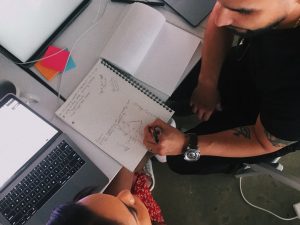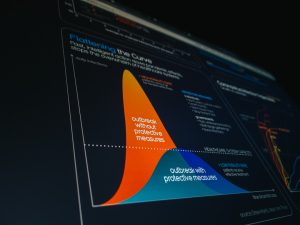In today’s digital landscape, security is paramount, especially when it comes to your online presence. Installing an SSL certificate on your WordPress website is a crucial step towards safeguarding your website’s data and protecting your visitors’ privacy. An SSL certificate ensures that all data transmitted between your website and your visitors’ browsers is encrypted, preventing eavesdropping and unauthorized access.

What is SSL Certificat and Who Needs It?
An SSL (Secure Sockets Layer) certificate is a crucial component of web security that encrypts the communication between a user’s browser and a website’s server. This encryption ensures that sensitive data, such as login credentials, personal information, or financial details, remains confidential and secure during transmission. SSL certificates are essential for websites that handle sensitive information or engage in online transactions.
E-commerce platforms, banking websites, and any site that collects user data benefit from SSL certificates to establish trust with visitors and protect against potential cyber threats. Additionally, search engines like Google prioritize websites with SSL certificates, contributing to improved search rankings. In essence, SSL certificates not only safeguard user data but also enhance a website’s credibility and visibility, making them a vital tool for anyone seeking to establish a secure and trustworthy online presence.
Benefits of Installing an SSL Certificate
There are several compelling reasons to install an SSL certificate on your WordPress website:
- Enhances Security: An SSL certificate encrypts all data exchanged between your website and your visitors, protecting sensitive information such as passwords and credit card details from prying eyes.
- Boosts User Trust: Visitors are more likely to trust and engage with websites that use SSL certificates. An SSL certificate signals to visitors that your website is secure and trustworthy.
- Improves Search Engine Rankings: Google considers SSL certificates as a ranking factor, meaning that websites with SSL certificates may rank higher in search results.
- Enhanced Brand Reputation: An SSL certificate adds a layer of professionalism and credibility to your website, strengthening your brand reputation.
WP Force SSL
WP Force SSL is a WordPress plugin that streamlines the process of obtaining and installing an SSL certificate from Let’s Encrypt. It simplifies the configuration process and ensures that your website is properly configured for HTTPS.
Installing an SSL Certificate with WP Force SSL
To install an SSL certificate with WP Force SSL, follow these steps:
- Install WP Force SSL Plugin: Download and install the WP Force SSL plugin from the WordPress repository.
- Activate the Plugin: Activate the WP Force SSL plugin in your WordPress dashboard.
- Initiate SSL Installation: Click on the “Force SSL” button in the WP Force SSL plugin settings.
- Verify Domain Ownership: WP Force SSL will guide you through the process of verifying your domain ownership. This typically involves adding a TXT record to your domain registrar’s DNS settings.
- Install SSL Certificate: Once domain ownership is verified, WP Force SSL will automatically obtain an SSL certificate from Let’s Encrypt and install it on your WordPress website.
- Verify SSL Installation: You can verify that your website is using HTTPS by checking the URL in your browser. It should start with “https://” instead of “http://”.
Protecting your WordPress website with an SSL certificate is a critical step in safeguarding your website’s data and enhancing user trust. By following the steps outlined in this article, you can easily obtain and install a free SSL certificate for your WordPress website, ensuring that your website is secure and trustworthy.