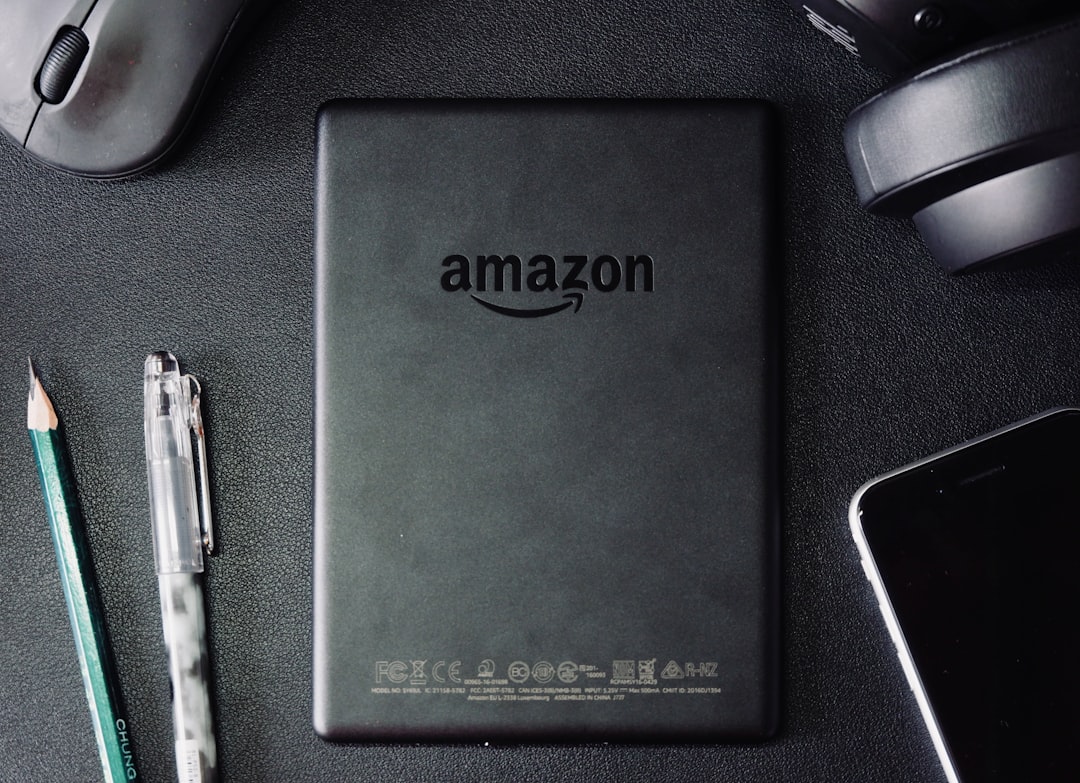
Amazon PPC (Pay-Per-Click) advertising can be a powerful tool for increasing visibility and driving sales. However, without careful keyword targeting, your campaigns can quickly become inefficient and costly. One of the most overlooked yet crucial components of a successful Amazon advertising strategy is the use of negative keywords. When correctly implemented, negative keywords help eliminate irrelevant traffic, maximize your ad spend, and ensure your campaign reaches the right customers.
What Are Negative Keywords?
Negative keywords are search terms for which you do not want your ads to be shown. By blocking ads from appearing for irrelevant or low-converting queries, you keep your campaign focused and cost-effective. For example, if you’re selling high-end backpacks, you might want to add “cheap” or “discount” as negative keywords to avoid traffic from users who are not your target audience.
Why Are Negative Keywords Important?
Using negative keywords in your Amazon PPC campaigns offers several advantages:
- Improved Return on Ad Spend (ROAS) – By filtering out low-intent traffic, you allocate budget only toward keywords that drive conversions.
- Increased Relevance – Your ads appear only for relevant searches, leading to better click-through rates (CTR) and sales.
- Reduced Waste – Unqualified clicks can quickly eat up your advertising budget; negative keywords stop the leak.
How to Find Negative Keywords
Identifying the right negative keywords requires analysis and ongoing optimization. Here are several effective methods:
1. Analyze Search Term Reports
The most efficient way to find irrelevant queries is through Amazon’s Search Term Report. Navigate to the Campaign Manager, download the report, and look for:
- Search terms with high spend but zero or few conversions
- Irrelevant or misleading queries that don’t pertain to your product
- Searches containing competitor brand names (if you don’t want to target them)

2. Use Negative Keyword Generation Tools
Several PPC tools and platforms offer automated suggestions for negative keywords based on historical data. Software like Helium 10, Sellics, and Jungle Scout can highlight keyword performance patterns and recommend terms for exclusion.
3. Review Organic Listings
Search for your main product keywords on Amazon and analyze the types of products that rank organically. If you see terms related to uses or variations your product does not support, consider adding them as negatives. This keeps your ads focused on your ideal audience.
How to Add Negative Keywords to Your Campaign
Once identified, applying negative keywords is a straightforward process within Amazon’s Campaign Manager:
- Go to the campaign or ad group you wish to optimize
- Click on “Negative Keywords”
- Add either Negative Exact (blocks only the exact term) or Negative Phrase (blocks broader phrases containing the term)
It’s advised to use Negative Phrase Match for more comprehensive blocking, especially for terms that consistently result in unqualified clicks.

Best Practices for Leveraging Negative Keywords
To get the most out of your negative keyword strategy, follow these best practices:
- Update Regularly – Regularly review your Search Term Report and adjust your negative keyword list based on new data.
- Use Automation Tools – Leverage third-party PPC management tools to automate the identification of poor-performing keywords.
- Segment by Match Type – Utilize both negative broad and negative exact match types strategically for better control.
- Exclude Brand Confusion – If your product is often confused with another brand or category, add those terms to minimize irrelevant traffic.
Common Mistakes to Avoid
Improper use of negative keywords can hurt your campaign rather than help it. Watch out for these mistakes:
- Over-blocking – Be cautious not to block keywords that might actually convert in slightly different contexts.
- One-time setup – Negative keyword filtering is not a set-it-and-forget-it task. Continuous monitoring is essential.
- Incorrect match types – Using the wrong match type can lead to over-restricting your campaign visibility.
Conclusion
Negative keywords are not just a supplementary feature; they are a fundamental component of Amazon PPC success. By actively identifying and excluding irrelevant search terms, you enhance ad performance, reduce wasted spend, and increase overall profitability. Make negative keywords a key part of your campaign optimization process, and regularly review your data to adapt to changing buyer behavior and market trends.
With consistency and a data-driven approach, leveraging negative keywords will not only sharpen your targeting but also keep your advertising efforts lean and effective.






