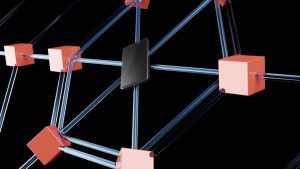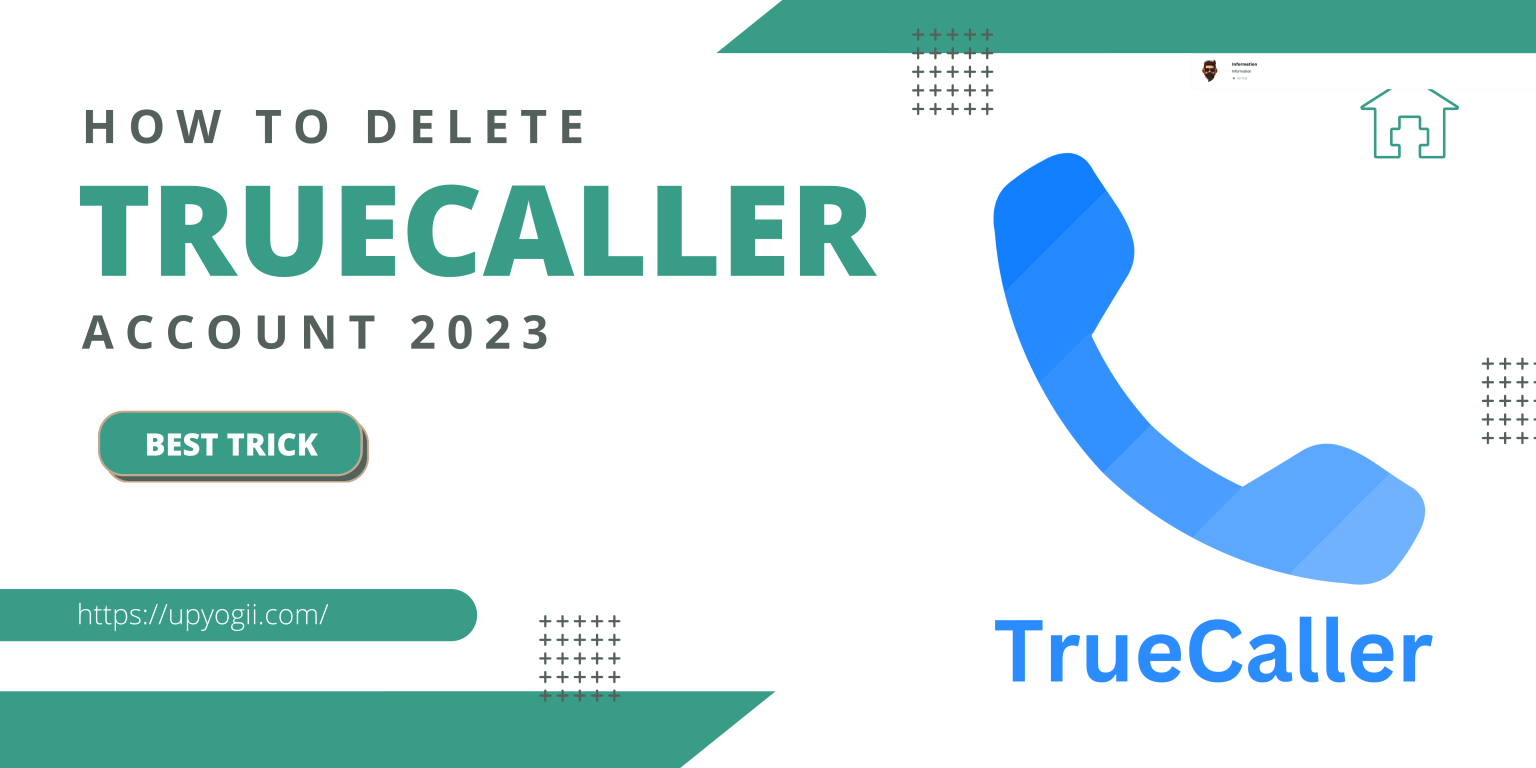
How to Delete Truecaller Account
Hello friends, Welcome to our website, upyogii.com, friends! In today’s topic, we will talk about how to delete Truecaller account, that how can we delete its account permanently.
I want to assure you that you have finally reached our site. I want to tell you that you read our article properly. In this article, we told you how you can delete your TrueCaller account easily.
How to Delete Truecaller Account [ My Trick]
How to Delete Truecaller Account ? Friends, this question has been asked by many people but till date they did not get the answer, today we will tell you how to delete your Truecaller account through the methods given by us.
Truecaller app is an app made for smartphone, which you can chat call recording voice like teacher is available. This app is used to find an unknown number. Priceless call information—who has come from where, which sim, and what is its name—gives you all the information. Along with this, it also tells you from which country and state the call is coming.
Friends, whenever you create your account in Truecaller app, it asks you all your information, due to which all the information of your number and all the information in your mobile is saved in Truecaller’s database, but Truecaller says that it is completely Safe and secure Truecaller has a global phone directory, so it provides you all the information whether it is known to you or not, in this you can know both domestic and international numbers with the help of this app.
How to Delete Truecaller Account Permanently
Truecaller Apps Software is made by True Software Scandinavia AB, this company is a private company of Sweden, Truecaller was born in 2009 by two engineers named Alan Mamedi and Nami Zarringhalam.
First of all, on July 1, 2009, this app was launched only for Blackberry smartphones, when this app started working well for Microsoft Windows and Symbian smartphones, it got a lot of success and the company extended it to all other platforms. started preparing
So now we will tell you how you can easily delete your Truecaller account. Friends, follow our steps to learn our method so that your account is permanently deleted.
- Open your phone
- Find Gmail application in your phone
- After opening the Gmail app click on ”compose” button
- Request to delete my Truecaller aacount in ”Subject ”
- Compose an email for deleting Truecaller account
- And send it to support@truecaller.com.
- That’s it within 3 business days your Truecaller account deleted
- Well done.
Read Also: How to Delete Autodesk Account [ Best Method ] in 2022
Friends, through the given method, you can delete your account by writing an email to Pocket Fm account, if you understand this method, then definitely share it with your friends.
How to deactivate Truecaller Account without App
Friends, now we are going to give some information related to Truecaller, in which you will know how Truecaller identifies this number which is unknown.
Friends, whenever you install the Truecaller app together on your smartphone or iPhone, then the Truecaller app takes some permission from you, which you have to allow, if you allow the permission, then it accesses all the numbers from your phone and Saves it in the server of its database and after that whenever you get a call from a number, it automatically shows its name,
This is because many numbers are saved in the form of list in its database, which Just like all the numbers are saved in your phone, in the same way all the numbers are saved in its database and whenever someone’s number comes to you, it gets attached to the date of date of Truecaller and shows you this number from there.
- Open your phone
- find any browser in your phone
- After opening browser app click on ”search bar” button
- Type Truecaller Customer Care Number in ‘search bar’
- You will see the customer care there
- Now you have to contact customer care
- Request to Delete Truecaller Account
- that’s it with in 4-5 business days your Truecaller account deleted
- Well done.
Friends, through the second method given, you can get your Pocket Fm account deleted by calling and talking to customer care, If you understand the second method, then you must share it with your friends.
How to delete Truecaller account in Android
- Open Truecaller app
- Go to your “Setting”
- Click on Privacy Center
- Go to “Deactivate ”
- Now Click on “Yes“
- Confirm [ “Yes”] you want to delete your account.
- Well Done.
Friends, through the third method given, you can very easily delete your account by going to Truecaller app. Friends, if you have understood the third method, then you must share it with your friends.
How to install Truecaller App
First of all, you have to go to the Play Store. There you have to search in the search bar Truecaller and from there the Truecaller app will come to the application. From there, you have to install. That’s how you can install it. in a very easy way.
How to Block Unknown call in Truecaller
Friends, if unknown and frequent calls are coming on your phone and are bothering you a lot, then now you do not have to worry because there is a feature of truecaller which will work for you if you have been troubled by such numbers. Which is coming again and again on your mobile, then you can block that number through Truecaller app.
To block, you have to use the block option given in the application and you can block that number coming on your phone can easily block.
Who made Truecaller App
Friends, a question must have come in your mind that who made the Truecaller app, friends, we want to tell that which company has made this app. This is a sweden company. The name of this company is True Software Scandinavia AB, it is a private company of Sweden and was formed on September 9, 2009. Presently this company has become a huge company which has more than 200 million users.
Conclusion
Friends, today in this article we told you how to delete Truecaller account. Friends, in this article, we have told you three methods that help you delete your Pocket FM account in an easy way. Friends, if you like our method, then you must share it.