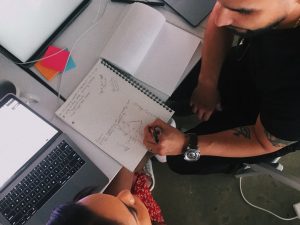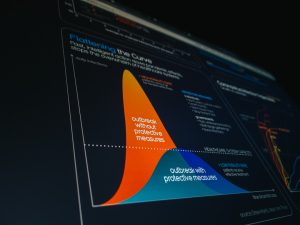Imagine sharing your creative moments on Instagram without the fear of your personal contact information falling into the wrong hands. In today’s digital age, safeguarding your privacy is more crucial than ever, especially on social media platforms. This article will provide you with practical tips to hide your contact info on Instagram, empowering you to connect with others while keeping your personal details secure. By following these guidelines, you can navigate Instagram confidently and safely.
Understanding Instagram’s Privacy Settings
Navigating Instagram’s privacy settings can feel overwhelming, yet understanding these features is crucial for protecting your personal information. One of the most significant aspects of Instagram’s privacy tools is the ability to control who can see your contact information. By customizing these settings, you can ensure that only trusted friends and followers have access to sensitive details like your phone number or email address. To do this, head to your profile, tap on ‘Edit Profile,’ and adjust your contact options. This simple step not only enhances your privacy but also allows you to curate a more comfortable experience on the platform.
Moreover, consider enabling two-factor authentication. This feature adds an extra layer of security by requiring a verification code when logging in from unrecognized devices. While it doesn’t directly hide your contact info, it significantly reduces the risk of unauthorized access, ensuring that your private details remain secure. Additionally, regularly reviewing your followers can help you maintain control over who sees your content and contact information. By taking proactive measures with these settings, you can enjoy a more secure Instagram experience while sharing your creative side with confidence.
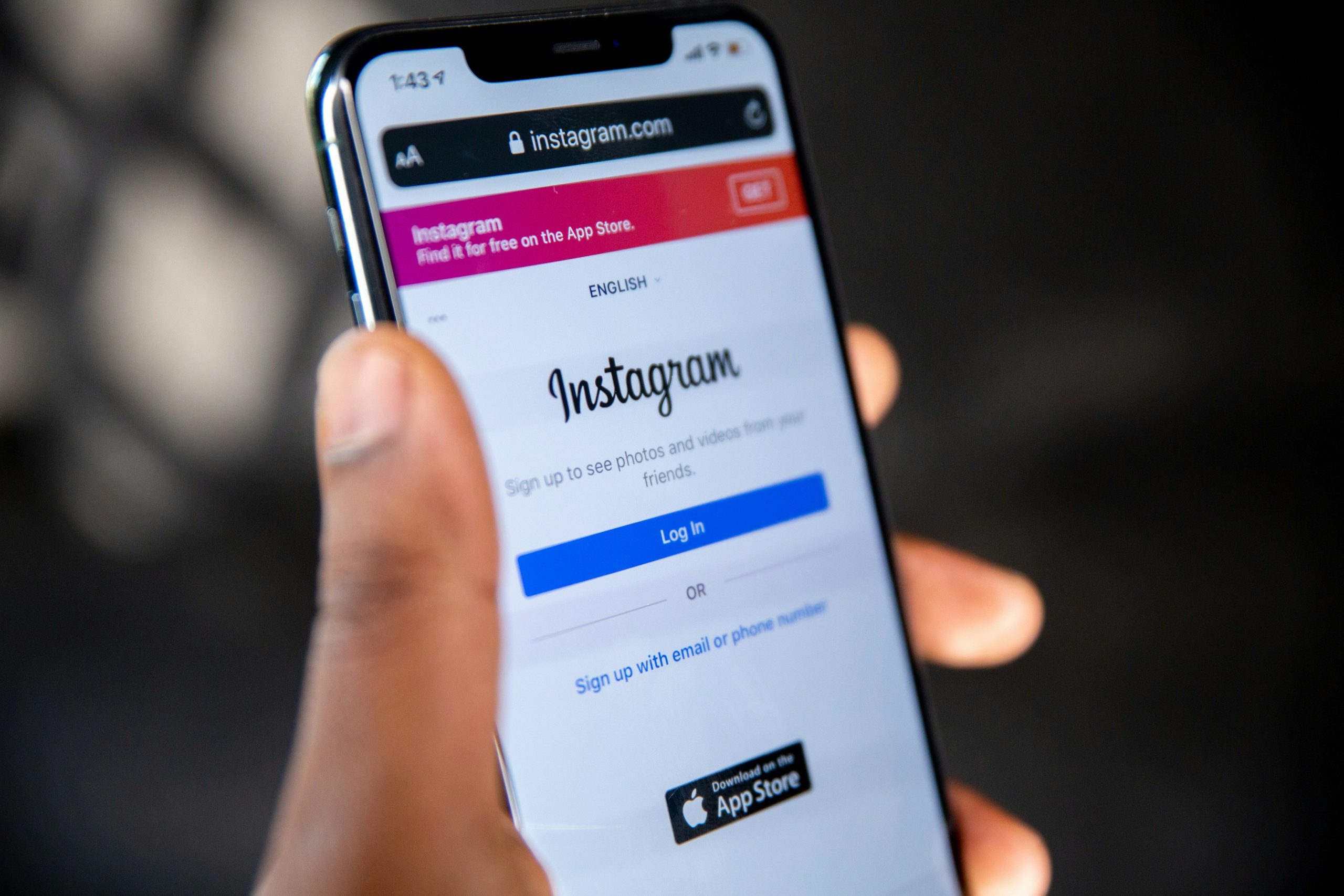
Adjusting Your Profile Information
Adjusting your profile information on Instagram is a crucial step in safeguarding your privacy. While many users focus on hiding their contact info, it’s equally important to curate the overall narrative of your profile. Think of your bio as your digital business card; it should reflect who you are without revealing too much personal data. By opting for creative alternatives—like using initials instead of your full name or sharing interests rather than specifics about your life—you can maintain a level of anonymity while still expressing your personality.
Moreover, consider the visual elements of your profile. Your profile picture and highlights can convey a sense of identity without disclosing sensitive information. Use abstract images or symbols that resonate with you, allowing viewers to connect with your aesthetic rather than personal details. Remember, every aspect of your profile can be tailored to create a balance between authenticity and privacy, ensuring that you engage with your audience on your own terms.
Hiding Your Email and Phone Number
Hiding your email and phone number on Instagram is more than just a privacy measure; it’s an essential step in safeguarding your digital identity. By keeping this information under wraps, you not only protect yourself from potential spam and unwanted solicitations but also maintain a level of mystery that can enhance your online persona. Consider this: the less readily available your personal contact info is, the more intrigued your audience may become. This air of exclusivity can drive engagement, encouraging followers to connect with you through direct messages instead.
Additionally, leveraging Instagram’s features can allow you to communicate without compromising your private details. Use business tools like Instagram Direct for customer inquiries or comments, redirecting communication away from your email and phone number. By setting clear boundaries around your contact methods, you foster a safer online environment while still being approachable. The balance between accessibility and privacy can help build trust with your audience, allowing you to curate interactions that feel genuine yet secure.
![]()
Utilizing the Private Account Feature
Utilizing the Private Account feature on Instagram is one of the most effective ways to enhance your privacy while sharing content. When you switch to a private account, only the users you approve can see your posts, stories, and follower list. This not only protects your contact information but also creates a more intimate environment for sharing personal moments with a select group of friends or family. Imagine curating your audience and fostering deeper connections without the fear of unwanted attention or unsolicited messages from strangers.
Moreover, a private account encourages authenticity in interactions. With a limited audience, your followers are likely to engage more meaningfully with your content. This shift can lead to a more supportive community where genuine conversations flourish, rather than the superficial likes and comments often found in public profiles. Additionally, if you’re an aspiring influencer or content creator, having a private account allows you to control who engages with your brand while still giving you the freedom to share your vision without compromising your privacy. Ultimately, this feature empowers you to take charge of your online presence while cultivating relationships that matter most.
Managing Direct Messages Effectively
Direct messages (DMs) can often feel like a double-edged sword; they provide a platform for meaningful interactions but can also become overwhelming if not managed effectively. One innovative approach to streamline your DMs is to utilize the “Primary” and “General” inbox features that Instagram offers. By categorizing conversations based on urgency or relevance, you can prioritize important messages while keeping casual chats accessible but less intrusive. This simple act of organization transforms your inbox from a chaotic space into a more manageable environment where you can engage with followers without feeling inundated.
Additionally, consider setting specific times to check and respond to DMs. By establishing boundaries around when you engage with your messages, you allow yourself to focus on other essential tasks and reduce the anxiety that comes with constant notifications. Embracing auto-responses for common inquiries can also save time and ensure that your audience feels acknowledged, even when you’re busy. This proactive strategy not only enhances your efficiency but also cultivates a sense of professionalism and attentiveness, making your interactions more meaningful when you do engage.

Limiting Who Can See Your Posts
Limiting who can see your posts on Instagram is an essential strategy for maintaining privacy and control over your online presence. By adjusting your account settings, you can create a tailored experience that allows only trusted friends and followers to view your content. This not only protects your personal life but also fosters a more authentic community, as you share moments with those who truly matter. Consider utilizing the “Close Friends” feature for Stories, which allows you to curate a select audience for your more personal updates, ensuring that only those you trust are privy to your inner circle.
Moreover, consider the power of selective posting. Instead of sharing every moment publicly, think critically about what you want to broadcast. This intentional approach not only heightens the value of your posts but also reduces the risk of oversharing. In a world where digital footprints are permanent, being strategic about visibility encourages mindfulness in how you present yourself. Ultimately, by limiting access to your posts, you’re not just safeguarding your information; you’re cultivating a space where genuine connections can flourish without the noise of the wider audience intruding on your narrative.
Stay Safe on Social Media
Social media platforms, while offering incredible opportunities for connection and creativity, also pose significant risks to personal privacy. One of the most effective ways to safeguard your information is to regularly audit your privacy settings. For instance, Instagram allows users to control who can see their posts and stories; consider switching your account to private to limit visibility to only those you trust. Additionally, be cautious about accepting follow requests from unknown accounts, as these could be potential threats looking to exploit your information.
Another key aspect of staying safe online is being vigilant about the personal details you share in your bio or posts. Even seemingly harmless information—like your birthday, location, or school—can be pieced together by malicious actors. Use creative alternatives; for instance, instead of listing your hometown, consider using a fun emoji or a general area without specific details. Lastly, encourage open conversations with friends and family about social media safety. Sharing tips and experiences can create a more informed community, helping everyone navigate the complexities of online interactions while keeping their personal lives secure.