
Structured Query Language, or SQL, is the standard language used to manage and manipulate databases. For absolute beginners, diving into SQL may seem overwhelming, but with the right guidance and some consistent practice, anyone can learn to understand and use SQL effectively. This guide aims to provide a comprehensive pathway for newcomers who want to get started with SQL, offering simple explanations, practical examples, and useful tips.
Why Learn SQL?
SQL is an essential skill for data analysts, developers, data scientists, and IT professionals. Understanding SQL opens doors to interacting with vast amounts of data stored in relational databases like MySQL, PostgreSQL, and Microsoft SQL Server. It’s also a common requirement in many job descriptions across tech and business industries.

Getting Started with SQL
For complete beginners, it’s best to break SQL learning into small, manageable steps. Learning concepts incrementally helps build a strong foundation without feeling overwhelmed.
1. Understand the Basics
- What is a database? – A structured collection of data.
- What is SQL? – The language used to communicate with databases.
- What are tables? – Data organized into rows and columns.
2. Learn Basic SQL Commands
Some of the fundamental SQL commands that beginners should familiarize themselves with include:
- SELECT – Retrieves data from a table.
- INSERT – Adds new data into a table.
- UPDATE – Modifies existing data.
- DELETE – Removes data.
- WHERE – Filters data based on conditions.
- ORDER BY – Sorts the result set.
3. Setting Up a Practice Environment
One of the most effective ways to learn SQL is by doing. Several free and beginner-friendly tools allow you to practice SQL in your browser without needing to install anything.
- SQLZoo – Interactive tutorials with live coding.
- W3Schools SQL – Simple lessons and example queries.
- LeetCode or HackerRank – Great if you like practicing with challenges.
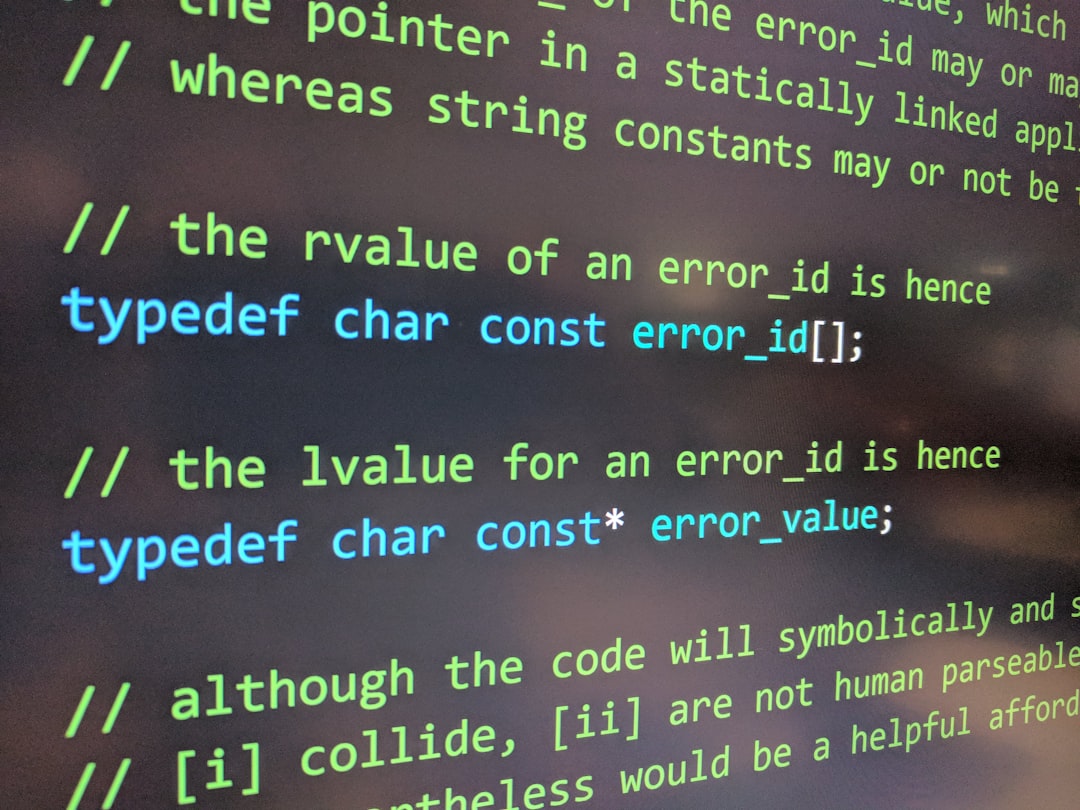
4. Practice with Real-Life Data
Working with sample databases like Chinook, Northwind, or Sakila helps beginners understand real-world structures. These databases mimic real applications with multiple related tables, giving learners the context for more advanced queries.
5. Progress to Advanced Topics
After gaining confidence with the basics, beginners should gradually introduce more advanced topics such as:
- Joins (INNER, LEFT, RIGHT, FULL)
- Views
- Subqueries
- Indexes
- Stored Procedures
These topics deepen one’s knowledge and prepare learners for using SQL in more complex data projects.
Tips for Learning SQL Efficiently
- Practice regularly: SQL is best learned by doing.
- Read query results carefully: Understanding output will help you spot mistakes.
- Google is your friend: Don’t hesitate to look up examples or error messages.
- Join communities: Sites like Stack Overflow or Reddit’s r/learnSQL are great for support and tips.
Conclusion
Learning SQL as a beginner may appear challenging at first glance, but with clear goals, useful tools, and consistent practice, it’s a remarkably attainable skill. Whether for career advancement or personal development, understanding SQL can enhance one’s ability to work with data effectively and intelligently.
FAQs
- Q: How long does it take to learn SQL for beginners?
A: It depends on your pace, but with daily practice, many beginners learn the basics within 2–4 weeks. - Q: Do I need to know programming before learning SQL?
A: No. SQL is a query language and does not require prior programming experience. - Q: Which database should I start with?
A: MySQL and PostgreSQL are both great choices for beginners due to their community support and wide usage. - Q: Are there certifications for SQL?
A: Yes. Certifications from companies like Microsoft, Oracle, and free courses on platforms like Coursera and Udemy provide credentials. - Q: What can I do once I’ve learned SQL?
A: You can apply for data-related roles, analyze business data, or build backend systems using database support.






