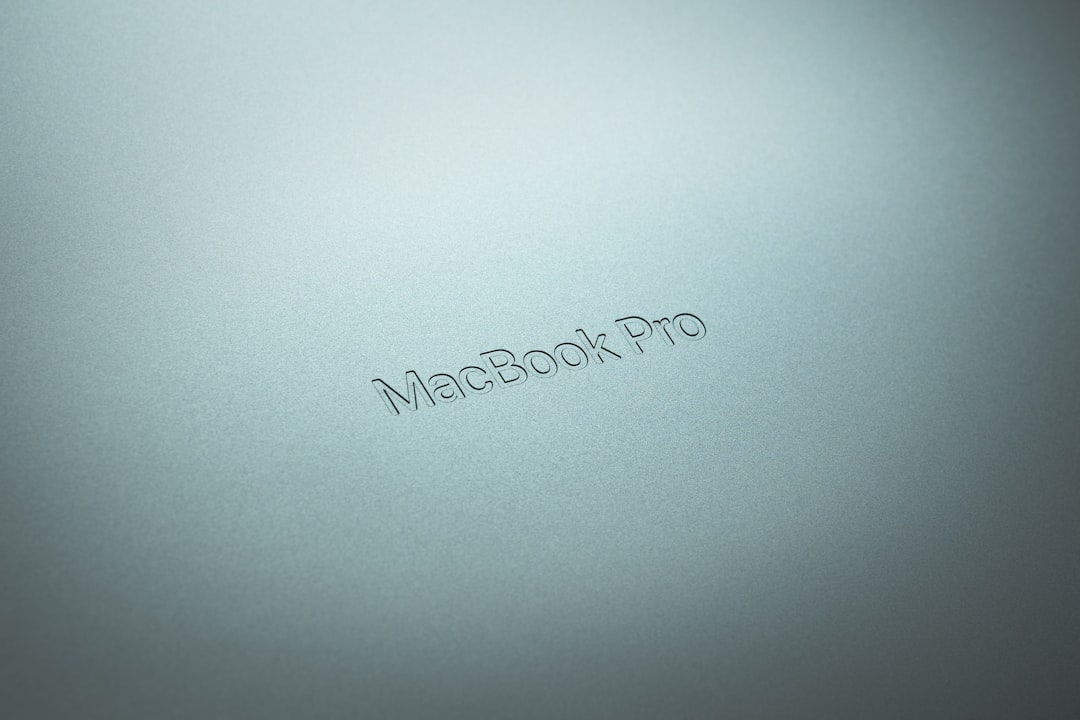
For many fans of the Elder Scrolls series, Oblivion remains a beloved classic. With the release of Oblivion Remastered mods, players are rediscovering Tamriel with high-definition textures, revamped mechanics, and an enhanced gaming experience. However, diving back into the world with modern enhancements often leads to a frustrating barrier: fatal errors that crash the game before the adventure even begins.
Whether you’re a modding veteran or just starting with your first overhaul, this guide will walk you through the most effective ways to diagnose and fix fatal errors in Oblivion Remastered. Let’s get you back to battling Daedra and closing Oblivion gates—crash-free!
Understanding the Problem
Fatal errors in Oblivion Remastered commonly stem from:
- Improper mod load orders
- Missing or corrupted assets
- Outdated utilities or patch versions
- Compatibility conflicts between mods
These issues can result in a range of error messages—from the cryptic “Oblivion has stopped working” to complete system crashes.
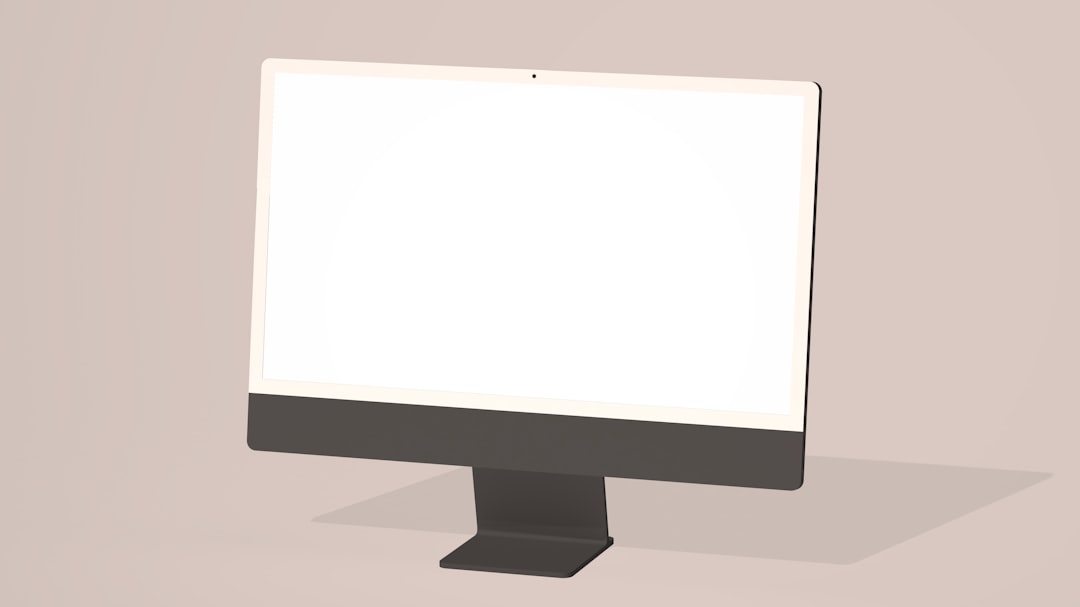
1. Start with a Stable Base Installation
Before installing any mods, ensure you have a clean and stable version of Oblivion. Follow these steps:
- Uninstall Oblivion completely using Steam or your retail method.
- Delete any leftover data folders manually in your installation directory. These often contain remnants that cause instability.
- Reinstall the base game and launch it to ensure everything runs smoothly prior to installing mods.
Now, you’re ready to begin modding on a clean slate.
2. Check System Requirements and DirectX Dependencies
Modern mods and ENBs (graphics overhauls) included in many Remastered packs require newer hardware and software support. Make sure:
- You have DirectX 9.0c installed, which Oblivion was originally built upon.
- Your GPU drivers are up-to-date, especially if using mods involving reshading or lighting enhancements.
- Your system meets the higher RAM and GPU demands of texture-heavy remasters.
Even though you’re playing a 2006 game, the added graphics and scripts vastly change what’s required under the hood.
3. Use Proven Modding Tools
To avoid fatal crashes, proper modding tools are essential. Here are a few that should be part of your standard toolkit:
- Oblivion Mod Manager (OBMM) – For managing .omod files and activating mods safely.
- Wrye Bash – Crucial for merging and patching leveled lists and avoiding mod conflicts.
- LOOT (Load Order Optimization Tool) – Auto-sorts your plugin load order to prevent errors.
- OBSE (Oblivion Script Extender) – Required for advanced mod scripting. Ensure you have the latest version.
If you’re not running all your mods through these utilities, you increase the chance of conflicts and missing dependencies.
4. Fixing Crash-to-Desktop (CTD) and Startup Errors
One of the most common fatal errors is the game crashing upon launch or immediately after the main menu. Here’s how to fix it:
Step-by-Step Troubleshooting
- Launch Without Mods: Temporarily disable all mods and try running the base game. If it works, the issue is in your mod pack.
- Check for Missing Dependencies: Many Remastered mods require specific plugins like OBSE or enhanced DLLs such as ENB binaries.
- Review Crash Logs: Use tools like Crash Fixes or OBSE’s log feature to pinpoint specific errors or missing assets.
If crashing persists, start re-adding your mods one at a time or in small groups using a tool like Wrye Bash or OBMM. This helps isolate the culprit.
5. Lighting and Texture Error Fixes
If your game crashes when entering specific areas or during loading screens, the issue likely lies with corrupted or incompatible textures and lighting settings.
Solutions:
- Ensure all visual mods (like Qarl’s Texture Pack or ENBoost) match your system’s specs.
- Lower texture resolutions using BethINI, a configuration utility that can optimize graphics settings for performance and stability.
- Check that your
Oblivion.inifile isn’t using unsupported values.
6. Patch, Update, and Clean
One of the surest ways to avoid fatal errors is by using the newest and cleanest versions of your game and mods.
Here’s what you should do regularly:
- Install the latest Oblivion patches – Use the Unofficial Oblivion Patch (UOP) for bug fixes not covered by Bethesda.
- Update your mods – Many mods have improved versions that fix known errors or compatibility issues.
- Use TES4Edit – This tool can scan and clean dirty edits or overwritten variables that cause crashes.
Failing to maintain a clean and updated setup is a major reason for fatal errors in complex installs like Oblivion Remastered.
7. Memory Management and Optimization
Oblivion’s original engine wasn’t designed for modern systems or the high-res textures used in Remastered builds. Improve stability by managing its memory footprint:
- Install ENBoost (a part of the ENB package) – Helps handle memory allocation which can prevent CTDs due to memory overflow.
- Configure your
oblivion.inifile to reduce unneeded draw distances or shadow details. - Use the 4GB patch – Allows the game to use more RAM by making it Large Address Aware.
With the right setup, even older systems can run Remastered Oblivion more smoothly.
8. Monitor Plugins and Load Order
Improper plugin load orders often cause instability. To manage this, LOOT is extremely helpful, but you’ll still need to understand a few things:
- Place the Unofficial Patch plugins before other mods that modify the same files.
- Mods that affect level lists or NPC behavior must be merged through Wrye Bash.
- Always avoid circular dependencies—where mods require each other in an infinite loop.
Keeping your load order clean and logically structured is half the battle won.
9. Avoid Save Game Corruption
Another silent killer of modded Oblivion builds is a corrupted save file. Always:
- Create backup saves regularly, especially before adding or removing mods mid-game.
- Never use “quick save” as your main saving method in heavily modded builds.
- Use the Wrye Bash save cleaner if you’re experiencing freezes or unusual bugs in specific save games.
A well-managed save protects hours of gameplay and keeps fatal errors from overwriting your progress.
Final Thoughts
Fixing fatal errors in Oblivion Remastered can feel daunting, but with the right knowledge and tools, you’ll be back to adventuring in no time. Remember, patience is key—especially when managing complex mod structures. Begin with a clean install, move slowly through adding mods, and continuously test at each step.
Above all, enjoy the process. Modding Oblivion is part science and part art, and each tweak brings you closer to the fantasy world you envision.
Happy modding, and may your journey through Cyrodiil be long and bug-free!






