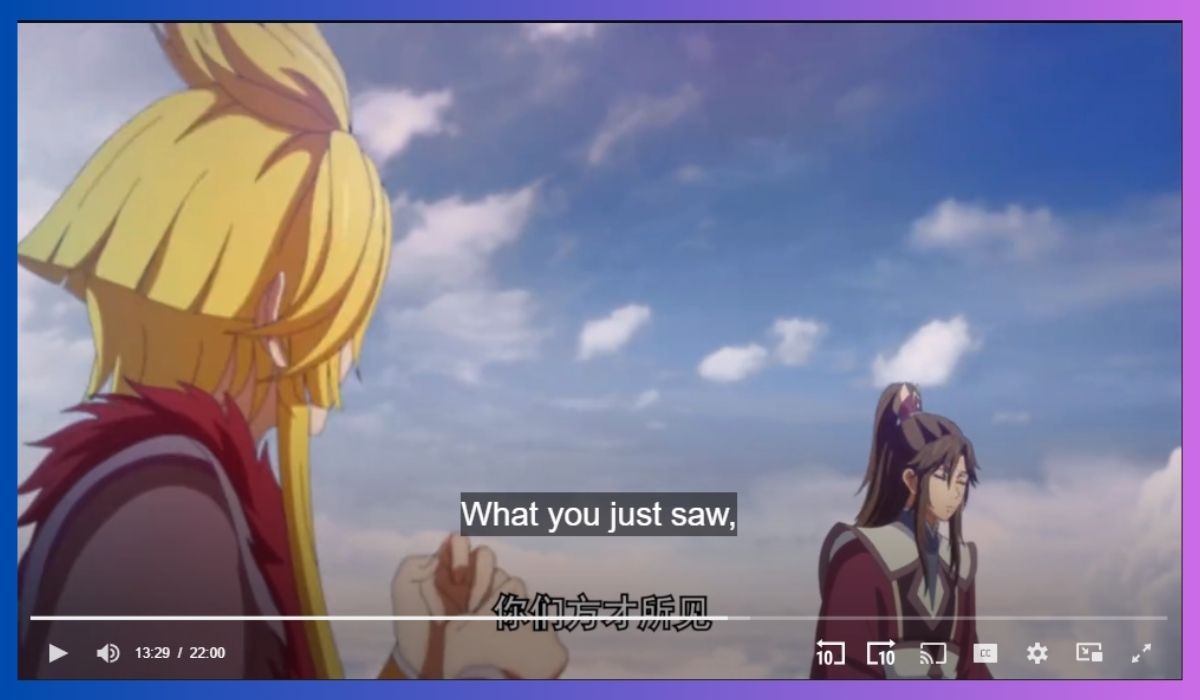
Anime fans around the globe have turned to Aniwatch for its vast library of shows rendered in high quality with reliable streaming options. However, one common issue frustrating viewers is when subtitles suddenly stop working. Subtitles are essential for non-native speakers and crucial for catching every detail in fast-paced or dialogue-heavy series. Thankfully, there are actionable solutions to fix this problem.
This detailed, step-by-step guide will help you resolve subtitle issues on Aniwatch so you can get back to uninterrupted anime viewing. We’ve compiled only the most effective strategies, based on real feedback and tested solutions.
Common Reasons Why Subtitles May Not Work on Aniwatch
Before diving into the fix, it’s important to understand why subtitles fail to load in the first place. Some of the most common causes include:
- Browser compatibility issues
- Corrupted cookies or site data
- Ad-blocker or script-blocking extensions
- Incorrect subtitle language settings
- Temporary server-side issues with Aniwatch
Let’s walk you through each solution step-by-step for quick and effective resolution.
Step 1: Refresh and Reload
Sometimes, a simple refresh can resolve misfires in loading resources like subtitles.
- Go to the Aniwatch video where subtitles are missing.
- Hit Ctrl + F5 (Windows) or Command + Shift + R (Mac) to perform a hard refresh.
If the subtitles still don’t appear, proceed to the next step.
Step 2: Try a Different Browser
Your current browser may be the root cause. Aniwatch is most compatible with modern browsers like:
- Google Chrome
- Mozilla Firefox
- Microsoft Edge
If you are using a lesser-known browser, try switching to any of the above. Subtitles often fail due to how browsers handle video and script execution differently.

Step 3: Clear Cache and Site Data
Corrupted cache or cookies can interfere with Aniwatch’s subtitle behavior. Here’s how to clear them:
- Open your browser settings.
- Navigate to Privacy and Security > Clear browsing data.
- Select Cookies and cached images but make sure to uncheck “Passwords” if you don’t want to lose saved logins.
- Click Clear data.
After clearing, reload Aniwatch and check if subtitles are back.
Step 4: Disable Ad-blockers or Script Blockers
Script-based subtitle systems can be inadvertently blocked by browser extensions. To test whether these are the culprits:
- Disable all ad-blockers and privacy extensions temporarily.
- Reload the Aniwatch video.
- If subtitles now appear, you’ve found the issue. Add Aniwatch to your extension’s whitelist.
Extensions that commonly interfere include:
- uBlock Origin
- AdBlock Plus
- NoScript
- Ghostery
Make sure to restart your browser after disabling the extensions for changes to take effect.
Step 5: Choose the Correct Subtitle Language
Sometimes subtitles are working, but they’re in a language you don’t recognize, or none is selected at all.
- Click on the subtitle icon in the Aniwatch video player (often a gear icon or CC label).
- Manually select English or your preferred language.
- Play the video again and confirm visibility.
Keep in mind that not all videos have subtitles available in multiple languages—especially newer uploads or lesser-known titles.
Step 6: Check for Server Problems
Aniwatch, like any streaming service, can face backend issues temporarily affecting subtitle syncing or display. Visit platforms like:
Check if other users have reported subtitle problems around the same time. If so, it’s likely a server-side problem and you may need to wait it out.
Step 7: Update or Reinstall Your Browser
An outdated browser version can seriously interfere with streaming performance and subtitle rendering.
- Go to your browser’s settings.
- Look for an About or Update section.
- Apply any pending updates or reinstall the browser entirely.
After reinstalling or updating, test Aniwatch again.
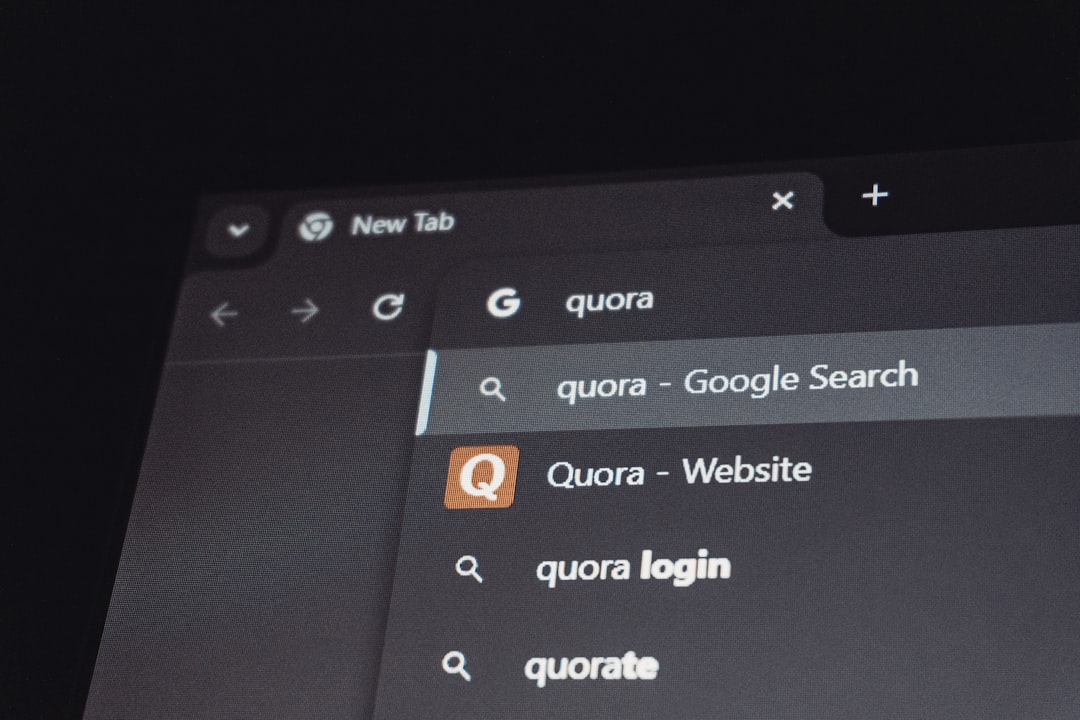
Step 8: Try a Different Aniwatch Mirror
Aniwatch occasionally routes users to different mirror servers depending on load, region, and availability. Sometimes, only one particular mirror may be experiencing subtitle issues.
- Try accessing Aniwatch through another mirror or URL variation.
- If a VPN is enabled, try turning it off or switching locations.
This can help reset session variables that interfere with media playback, including subtitle loading.
Step 9: Contact Aniwatch Support or Report the Problem
If all else fails, it may be time to contact Aniwatch directly or report the issue from within the platform.
- Look for a “Report” option beneath the player or in the site’s footer.
- Describe your issue: mention the title, episode number, browser used, and any troubleshooting you’ve already done.
Site moderators and admins often appreciate constructive reports and usually fix such issues within 24–48 hours.
Additional Tips for a Smooth Aniwatch Experience
To ensure uninterrupted, subtitle-friendly viewing in future sessions, consider these best practices:
- Always keep your browser up to date.
- Allow the site permissions to run scripts and store cookies.
- Run only essential extensions to prevent conflicts with the media player.
- Use a VPN only if the site is blocked in your region, but verify regional subtitle availability when doing so.
Wrapping Up
Subtitle issues on Aniwatch can be incredibly frustrating, especially if you’re in the middle of a suspenseful series. However, they’re typically caused by simple factors such as browser conflicts, ad blockers, or temporarily missing server-side resources. By following the steps outlined in this guide, you have a high chance of fixing the issue without needing technical support.
If the problem persists, remember that community forums and Aniwatch’s support team are valuable resources. Keep your viewing setup optimized, and always verify that the problem isn’t part of a wider site outage.
With the right steps, you’ll be back to enjoying your favorite anime with perfectly synced subtitles in no time.






