
Ever bumped your car into an obstacle while parking? A car parking sensor can be a game-changer. Fortunately, creating a basic version of this technology is simple with an Arduino and a few low-cost components. Whether you’re a beginner looking to get started with electronics, or someone wanting to enhance their DIY garage setup, building an Arduino-based car parking sensor is a great hands-on project that combines fun, practicality, and learning.
What You’ll Need
To create your parking sensor, you’ll need the following components:
- Arduino Uno – The brain of your sensor system
- Ultrasonic Sensor (HC-SR04) – For measuring the distance
- Buzzer – To give audio alerts
- LEDs (optional) – Visual feedback as the car gets closer
- Resistors – Depending on how many LEDs you add
- Jumper wires – For connections
- Breadboard – To build your circuit
- Power supply (or USB connection for the Arduino)
Optionally, you can mount the components on a case or board to simulate a more finished look.
Understanding How It Works
The whole idea behind a parking sensor revolves around measuring distance. The HC-SR04 ultrasonic sensor sends out a sound wave, and when it hits an object (such as a garage wall), it reflects back to the sensor. The Arduino calculates the distance based on the time it takes for the echo to return. Based on how close the object is, the system can either light up LEDs or activate a buzzer.
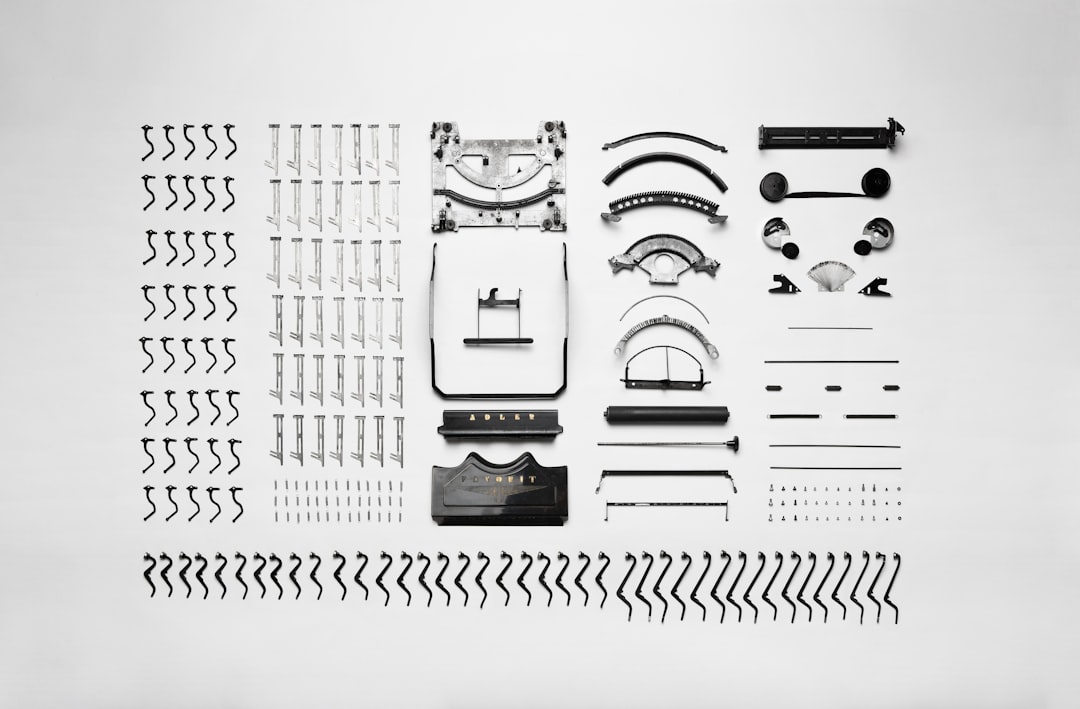
Wiring the Components
Here’s how to connect the hardware:
- Connect the VCC pin of the ultrasonic sensor to the 5V pin on the Arduino.
- Connect the GND pin of the sensor to the Arduino’s GND.
- Connect the TRIG pin to digital pin 9 and the ECHO pin to digital pin 10 on the Arduino.
- Connect the buzzer to digital pin 6 and GND.
- Optional: Connect a few LEDs to digital pins 3, 4, and 5 through resistors (220 Ohm will do).
Sample Arduino Code
The following is a basic snippet of Arduino code that measures distance and activates the buzzer when close to an object:
#define trigPin 9
#define echoPin 10
#define buzzer 6
void setup() {
pinMode(trigPin, OUTPUT);
pinMode(echoPin, INPUT);
pinMode(buzzer, OUTPUT);
Serial.begin(9600);
}
void loop() {
long duration;
int distance;
digitalWrite(trigPin, LOW);
delayMicroseconds(2);
digitalWrite(trigPin, HIGH);
delayMicroseconds(10);
digitalWrite(trigPin, LOW);
duration = pulseIn(echoPin, HIGH);
distance = duration * 0.034 / 2;
Serial.print("Distance: ");
Serial.println(distance);
if (distance < 20) {
digitalWrite(buzzer, HIGH);
} else {
digitalWrite(buzzer, LOW);
}
delay(200);
}
You can expand this code to also light up LEDs as the object gets closer—for instance, one LED at 100 cm, two at 50 cm, and a buzzer at 20 cm or less.
Installation and Testing
Once your sensor is working as expected on the breadboard, you can mount it to a box or use Velcro to attach it to the back of your garage wall or your car’s dashboard. As your car approaches an obstacle, the ultrasonic sensor will start measuring and the buzzer will sound progressively faster, warning you to stop.

Why Build This?
Besides the obvious benefit of improving your parking skills, this project teaches you:
- Basic electronics like sensors, resistors, and outputs
- Programming logic using microcontrollers
- How real-world automation systems work
Plus, it’s affordable and can be completed in under an hour with the right tools and understanding.
Conclusion
Building a simple Arduino-based car parking sensor is not only educational—it’s incredibly satisfying. You’ll gain hands-on experience with hardware and programming while creating something that’s useful in real life. It’s also easily expandable; you can integrate an LCD for digital distance display or use wireless modules to broadcast the data.
So grab your Arduino, wire up the parts, and take a step closer to smarter, safer parking!






