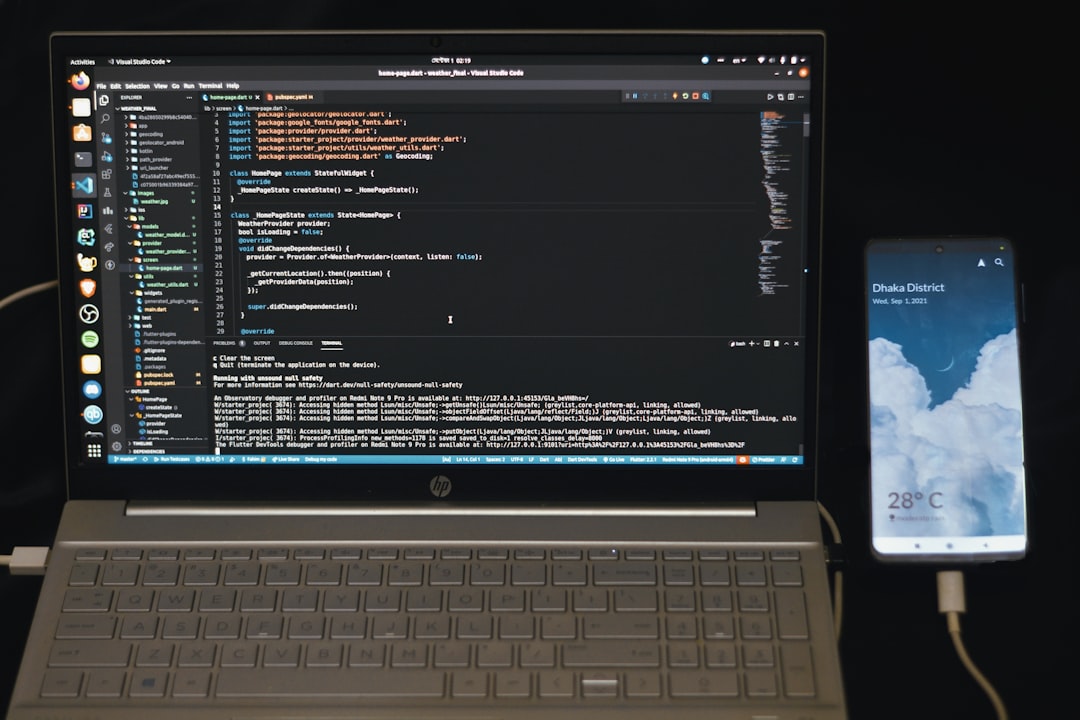
Modern Windows systems come packed with various system files and utilities, many of which operate quietly in the background. One such utility is cscript.exe, a legitimate Windows file that sometimes raises eyebrows due to its unfamiliar nature. Users often wonder what its function is and whether they should disable it, especially when troubleshooting system issues or optimizing performance.
What Is Cscript.exe?
Cscript.exe, short for Console Based Script Host, is a command-line version of the Windows Script Host (WSH). It allows users to run scripts written in scripting languages such as VBScript (.vbs) and JScript (.js) directly from the Windows Command Prompt. Cscript.exe is typically located in the C:\Windows\System32 directory and is an essential part of facilitating automation through scripts.
The purpose of Cscript is to execute scripts via a text-based interface as opposed to its GUI counterpart, wscript.exe. While wscript presents message boxes and dialog windows, cscript outputs the result directly to the command line, making it more suitable for batch automation and administrative tasks.
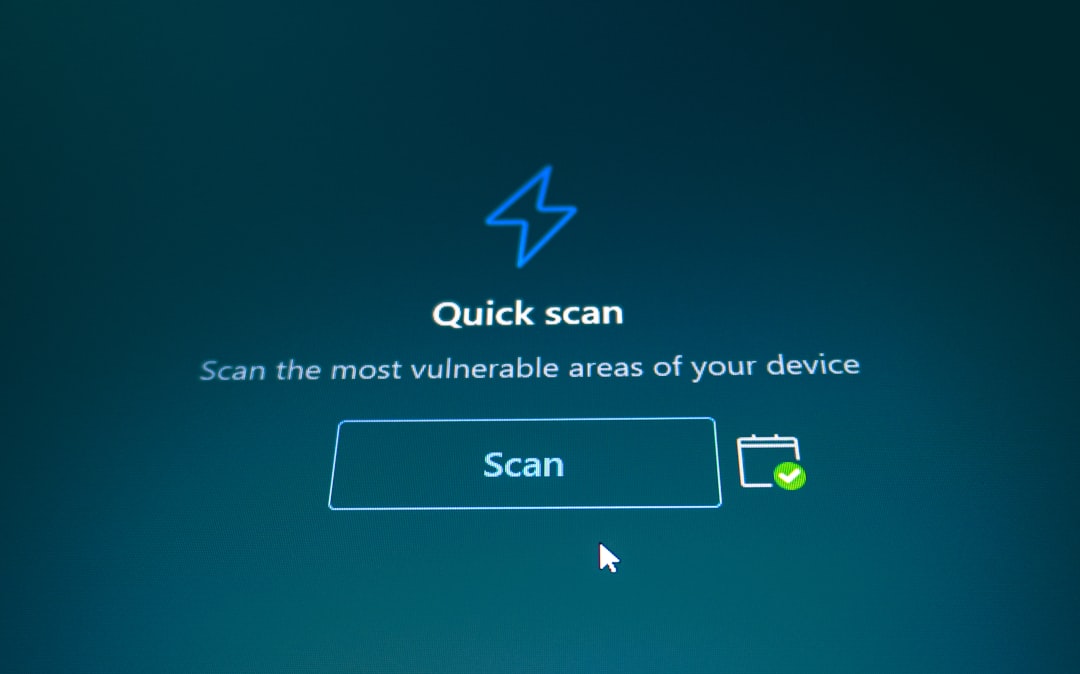
Is Cscript.exe a Virus?
Although cscript.exe is a part of the Windows operating system, malware authors have been known to disguise malicious scripts under similar file names. If you find a cscript.exe file located outside of the System32 folder, it’s possible that it could be malicious. Running a full antivirus scan is highly recommended in such cases.
As a rule of thumb, check the file’s file path, digital signature, and scan it using malware detection tools. If the file is located at C:\Windows\System32\cscript.exe, and has a verified Microsoft signature, it is most likely safe and genuine.
Should You Disable Cscript.exe?
Disabling cscript.exe is usually not recommended unless you are certain it is being misused or exploited by malware. The utility is often used by IT administrators or automated processes to perform system maintenance or configuration tasks. Disabling it might break legitimate scripts used by your system or enterprise software.
However, if you’re not using scripts and you’re concerned about potential security risks, you can limit the execution of scripts through group policy settings or security software rather than deleting or disabling cscript.exe directly.
How to Check if Cscript Is in Use
To determine whether cscript is actively being used on your system, follow these steps:
- Open Task Manager (Ctrl + Shift + Esc) and look for
cscript.exein the running processes. - Open the Command Prompt and run scripts manually to verify the output behavior.
- Use Event Viewer or system monitoring tools to detect script-based activity.
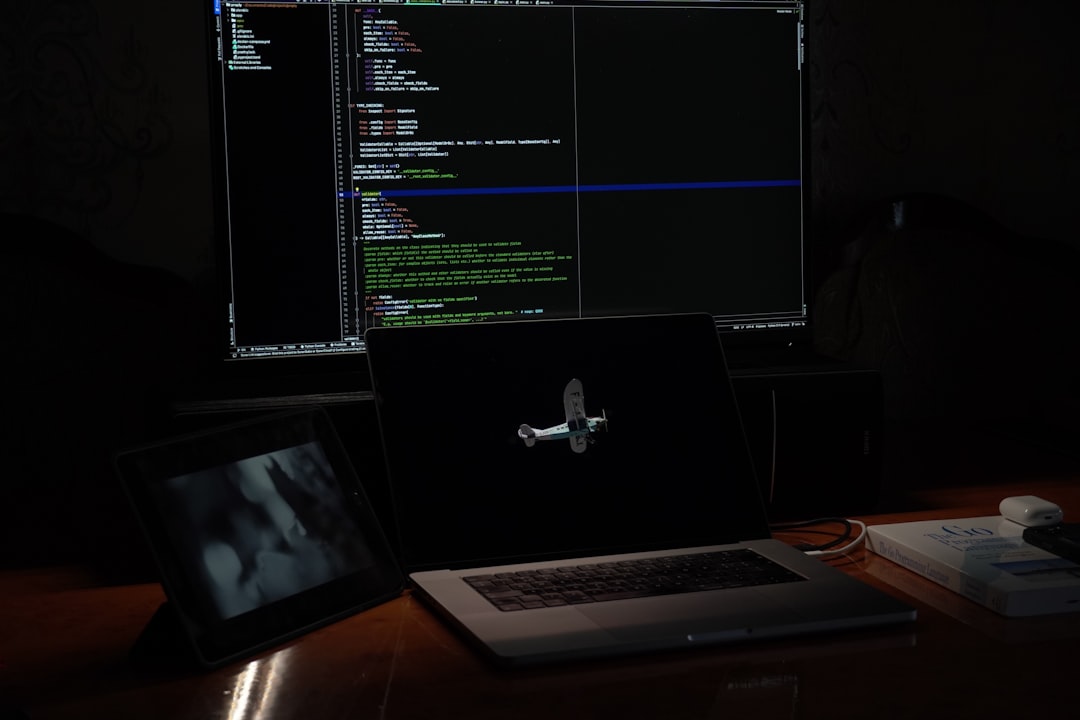
How to Change the Default Script Host
If you’re not comfortable having cscript.exe as your default script handler, you can switch to wscript.exe. Here’s how:
- Open Command Prompt as Administrator.
- Type
cscript //H:WScriptand press Enter. - This will set the GUI-based script host as the default instead of the command-line version.
Similarly, you can revert back to cscript using cscript //H:CScript.
Best Practices
- Keep your system and antivirus software up to date to detect potential script-based threats.
- Perform regular system scans and monitor unexpected behavior.
- Limit execution of unknown scripts from non-trusted sources.
Overall, cscript.exe is a useful and necessary system component for many users, but, like many tools, it can be misused if not properly monitored.
FAQ
- Q: Is it safe to delete cscript.exe?
A: No, deleting cscript.exe can interfere with legitimate Windows or enterprise scripts that rely on it. It’s better to disable script execution via policy settings. - Q: Can malware use cscript.exe to run malicious code?
A: Yes, while cscript.exe itself is safe, malware can exploit it to run harmful scripts. That’s why endpoint security and monitoring are essential. - Q: How can I tell whether a script is running using cscript?
A: Check the Task Manager for the cscript.exe process or review logs via Event Viewer. - Q: What’s the difference between wscript.exe and cscript.exe?
A: wscript.exe provides a graphical interface for script output, while cscript.exe shows output in the command line. Both execute similar types of scripts. - Q: Can I switch between wscript and cscript?
A: Yes, use thecscript //H:WScriptorcscript //H:CScriptcommand to change the default script engine.






