
If you’ve ever peeked into your Windows Task Manager or dug deep into system folders, you might have seen a mysterious name: Cscript.exe. Sounds fancy, right? But what in the world is it?
Let’s break it down into simple bites so it’s easier (and even fun!) to understand.
What is Cscript.exe?
Cscript.exe stands for Console Script. It’s a command-line based script host that lets Windows run scripts written in VBScript or JScript.
In short: Cscript is like a translator between Windows and things that need automating.
Microsoft made it, and it lives in your System32 folder.
Here’s how it works:
- You (or a program) write a script to automate tasks.
- Cscript reads the script and tells Windows what to do.
- Windows does it!
Simple enough, right?
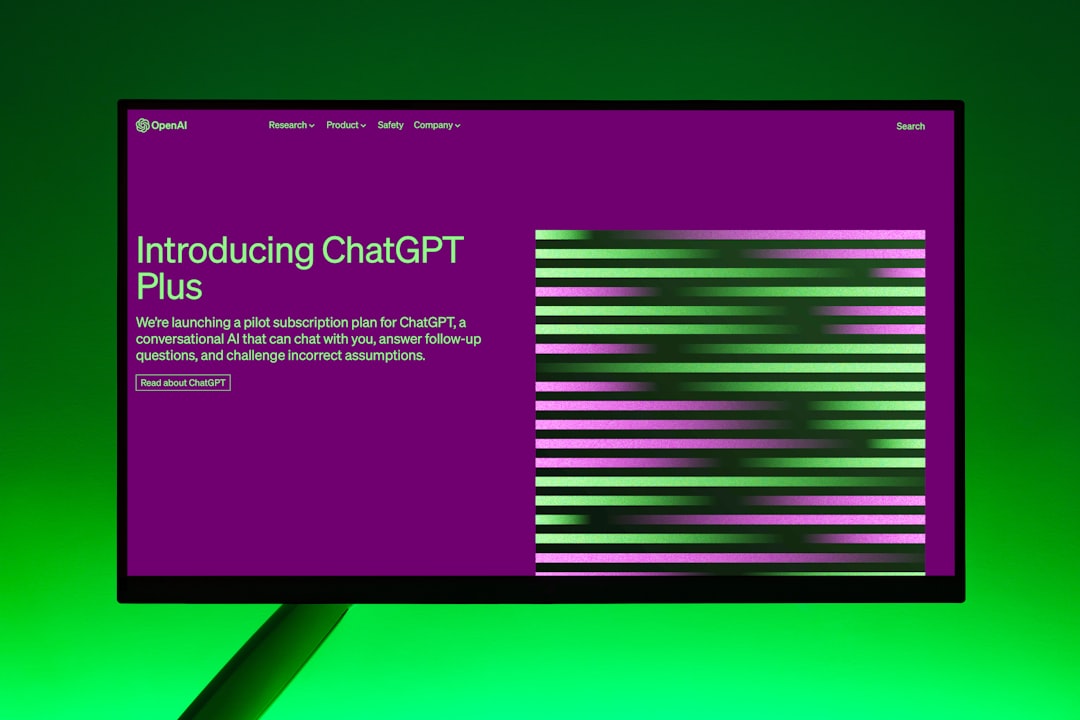
Is Cscript.exe Dangerous?
Good question! And no, it’s not dangerous on its own.
Since it’s a built-in Windows tool, it’s supposed to be there. It helps run scripts for:
- Software installation scripts
- Automated system reports
- Network configuration tasks
But (and here’s the twist)…
Hackers can use it too. Because Cscript can run scripts, bad guys might use it to run sneaky scripts that do nasty things.
Still, don’t panic. Just like a kitchen knife, its use depends on who’s holding it. The tool itself isn’t bad — it’s how it’s used.
How to Check If It’s Running
Want to see if Cscript.exe is up to something?
- Open Task Manager (press Ctrl + Shift + Esc).
- Look for Cscript.exe in the list.
- If it’s there and using a lot of CPU or memory, something odd might be going on.
Also, you can hit Windows + R, type cmd, and press Enter, then type:
cscript //h
This will show how scripts are being run on your machine.
Can You Disable Cscript.exe?
Technically, yes. Practically, you probably shouldn’t.
Here’s why:
- Lots of legit software still uses it.
- Some IT tools depend on it to work right.
- If you disable it the wrong way, your system might act funny.
You can tweak which script host is default (Cscript or Wscript). Just use the command line:
cscript //h:cscript
Or switch to the graphical version with:
cscript //h:wscript
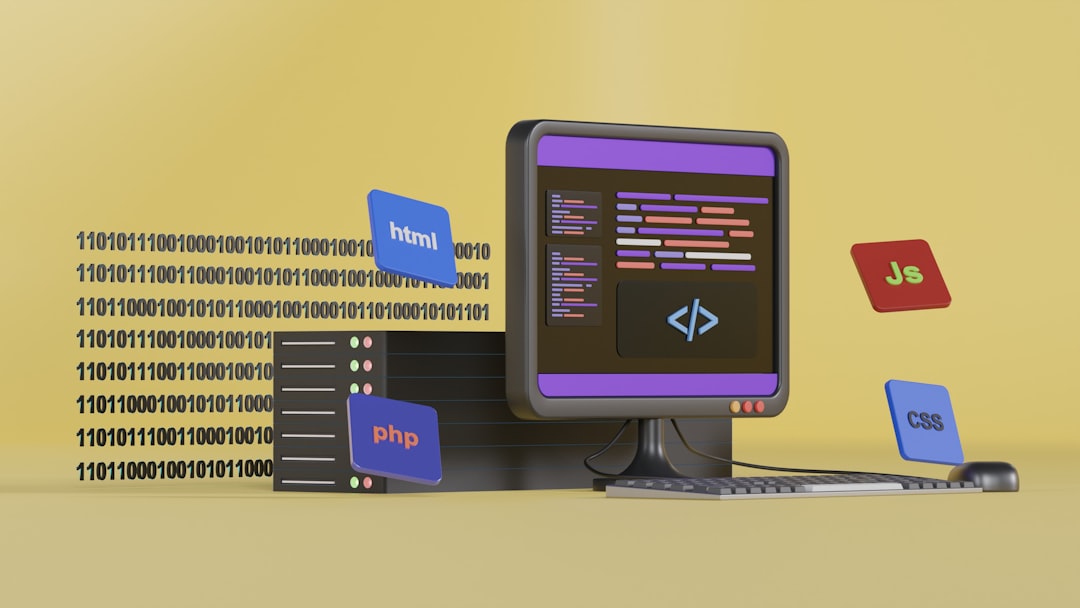
When Should You Be Worried?
Okay, let’s be detectives. Here are clues something’s wrong:
- Cscript.exe is running without you doing anything.
- It keeps popping back after being stopped.
- Antivirus is yelling about it.
- Your PC is sloooow and acting weird.
If that’s happening, scan your system. Use Windows Defender or a tool like Malwarebytes.
Fun Tip: See It in Action
Want a peek behind the curtain? Make your own mini script!
Open Notepad and paste this in:
WScript.Echo "Hello from cscript!"
Save it as test.vbs somewhere easy, like your Desktop.
Then open Command Prompt and type:
cscript test.vbs
Ta-da! You just ran a script!
Final Thoughts
Cscript.exe is like a helpful robot assistant in Windows. It’s not flashy, but it’s useful.
Don’t disable it unless you really know what you’re doing. Instead, keep an eye on it, treat it with respect, and let it do its job.
And now, if you ever see it running — you’ll know a little secret many users don’t!






