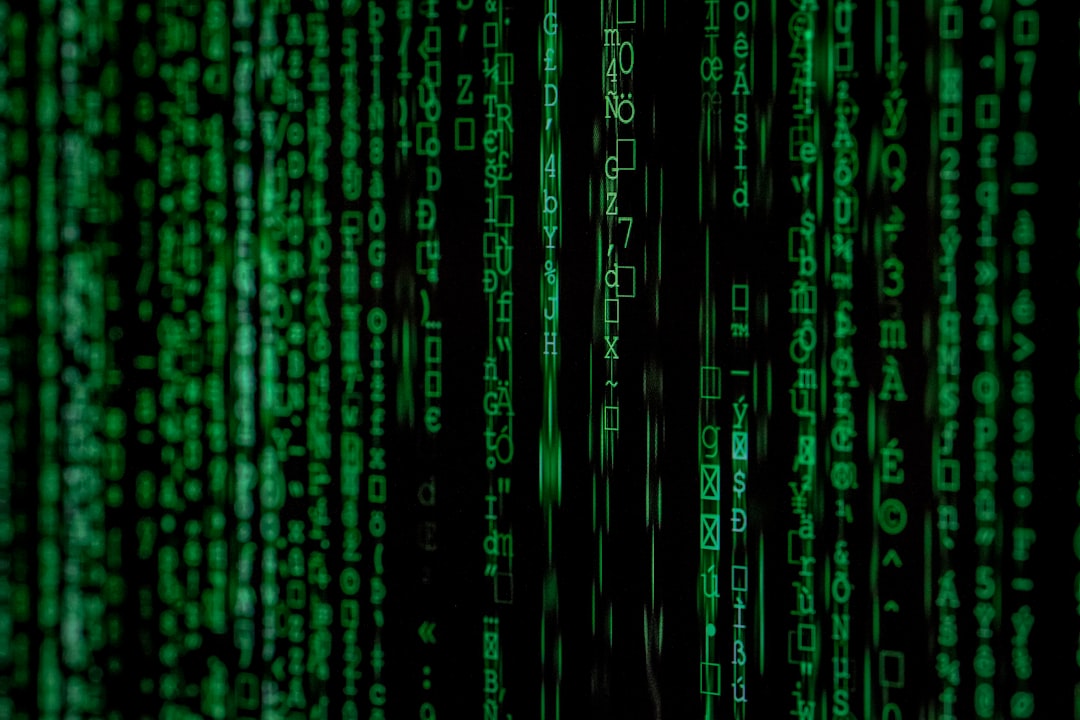
Have you ever wished your device had more USB-C ports? You’re not alone! USB-C is super handy, but many gadgets only give you one lonely port. The big question: Can you split that port into two? Let’s dive into this techy mystery and see what’s possible!
The short answer is: Yes, but…
You can use a device to split a USB-C port, but it depends on what you’re trying to do. USB-C might look simple on the outside, but it’s a powerful little jack with a lot going on inside!
What is USB-C Anyway?
USB-C is a small, reversible connector that can do a bunch of things:
- Charge your devices
- Transfer data
- Connect to monitors or TVs
That’s right! One cable, many jobs.

So, Can You Actually Split It Into Two?
You can, but the type of splitter matters. Some splitters let you do more than others.
1. Data + Charging Splitters
These let you charge your device while also using USB storage at the same time. Pretty cool, right? You can plug in a USB drive and keep your phone charged too.
2. Multiport USB-C Hubs
These are the real superheroes. They can turn one USB-C into several other ports:
- More USB-Cs
- USB-A (the classic one)
- HDMI output
- Ethernet ports
- SD card readers
With a good hub, one USB-C port can become a full workstation. It’s like giving your laptop a power-up!

But Wait, There’s a Catch
Not all USB-C ports are built the same. Some support everything. Others might not support video, or power delivery. Before you go all-in on a fancy splitter, check what your device’s USB-C port can actually do.
Things to check:
- Can it handle power delivery (PD)?
- Does it support video (DisplayPort or HDMI Alt mode)?
- Is it USB 3.0 or faster?
This matters! You wouldn’t want to plug into a cheese grater expecting it to be a blender. Same goes for USB-C ports.
Can You JUST Split It Into Two USB-Cs?
This is where things get tricky. If you want to split one USB-C into two fully working USB-C ports, there are a few roadblocks:
- USB-C wasn’t designed to be split like that
- Data and power pathways get confused
- It could damage your device if done wrong
Some adapters try to give you two USB-C ports, but usually, only one of them works fully. The other might just charge, or do nothing at all. Sneaky, right?
Your Best Bet: Use a USB-C Hub
If you’re short on ports, a hub is the smartest choice. You get all kinds of connections, not just USB-C clones. Plus, reputable brands include protection against overloading your ports or frying your devices. Safety first!

Final Thoughts
You can split a USB-C port… sort of. But don’t expect magic. USB-C is powerful, but still has limits. The best way to expand your ports is with a trusty hub.
So next time you’re feeling like your laptop or tablet needs more muscle, just grab a quality hub and plug it in. You’ve got this!
In summary:
- Yes, you can split USB-C — with a hub or splitter
- Know what your device’s USB-C can actually do
- Be wary of “double USB-C” splitters — they’re iffy
- For most people, a good hub is the answer
Happy plugging!






